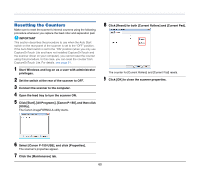Canon imageFORMULA P-150M Personal Document Scanner User Manual - Page 58
of the shaft of the feed rollers, and then lower the roller
 |
View all Canon imageFORMULA P-150M Personal Document Scanner manuals
Add to My Manuals
Save this manual to your list of manuals |
Page 58 highlights
3 Open the roller cover. 6 Attach the feed rollers. Align the notch on the roller with the shaft on the main unit side. 4 Lift up the roller lock lever, and slide it to left. 5 Remove the feed rollers. 7 Slide the roller lock lever to the right, insert the left side of the shaft of the feed rollers, and then lower the roller lock lever to lock the feed rollers into place. 8 Completely close the roller cover so that it clicks into place. Make sure to close the roller cover so that it clicks into place. Failure to securely close the feed cover will cause document feed problems. 58

58
3
Open the roller cover.
4
Lift up the roller lock lever, and slide it to left.
5
Remove the feed rollers.
6
Attach the feed rollers. Align the notch on the roller with
the shaft on the main unit side.
7
Slide the roller lock lever to the right, insert the left side
of the shaft of the feed rollers, and then lower the roller
lock lever to lock the feed rollers into place.
8
Completely close the roller cover so that it clicks into
place.
Make sure to close the roller cover so that it clicks into place.
Failure to securely close the feed cover will cause document feed
problems.