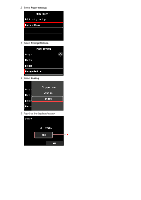Canon imagePROGRAF TX-4000 MFP T36 imageRUNNER ADVANCE Direct Enlargement Copy - Page 11
Specify the scan settings - pdf
 |
View all Canon imagePROGRAF TX-4000 MFP T36 manuals
Add to My Manuals
Save this manual to your list of manuals |
Page 11 highlights
Step 2 Specify the scan settings 1. Select [PDF (Compact)]. 2. Select [JPEG] for [File Format]. 3. Specify the settings as necessary. Recommended resolution is 300×300dpi. Press [Options] to select useful scan modes. You can also set combinations of scan modes. Press or button to display the desired mode.

Step 2
Specify the scan settings
1. Select [PDF (Compact)].
2. Select [JPEG] for [File Format].
3. Specify the settings as necessary.
Recommended resolution is 300×300dpi.
Press [Options] to select useful scan modes. You can also set combinations of scan modes.
Press
or
button to display the desired mode.