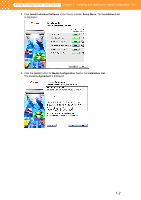Canon imagePROGRAF W6400 MCT-E.pdf - Page 8
Functions of the Media Configuration Tool - printer driver
 |
View all Canon imagePROGRAF W6400 manuals
Add to My Manuals
Save this manual to your list of manuals |
Page 8 highlights
Media Configuration Tool Guide Chapter 2 Functions of the Media Configuration Tool Chapter 2 Functions of the Media Configuration Tool The Media Configuration Tool is software to store media information when media (media types) supported by the printer have been added. It offers functions for users familiar with media and printers. The explanation below outlines the functions and operations of the Media Configuration Tool. The Functions of the Media Configuration Tool The Media Configuration Tool can be used for the following objectives. ■ Replacing all of the printer and printer driver media information at once If any of the newly added media types or special media are deleted after the printer has been sold, you can replace the printer driver media information by downloading the latest media information files from the Canon Web site. This function allows you to replace printer or printer drive media information files. Refer to Chapter 3 "Updating Media Information File" (p.3-1) for more information on this function. ■ Adding user defined media types to the printer and printer driver media menus You can add your customer defined media types to the printer and printer driver media menus. Additionally, you can set the media name of your choice to the printer operating panel and the printer driver. Refer to Chapter 4 "Adding Media Types" (p.4-1) for more information on this function. 2-1