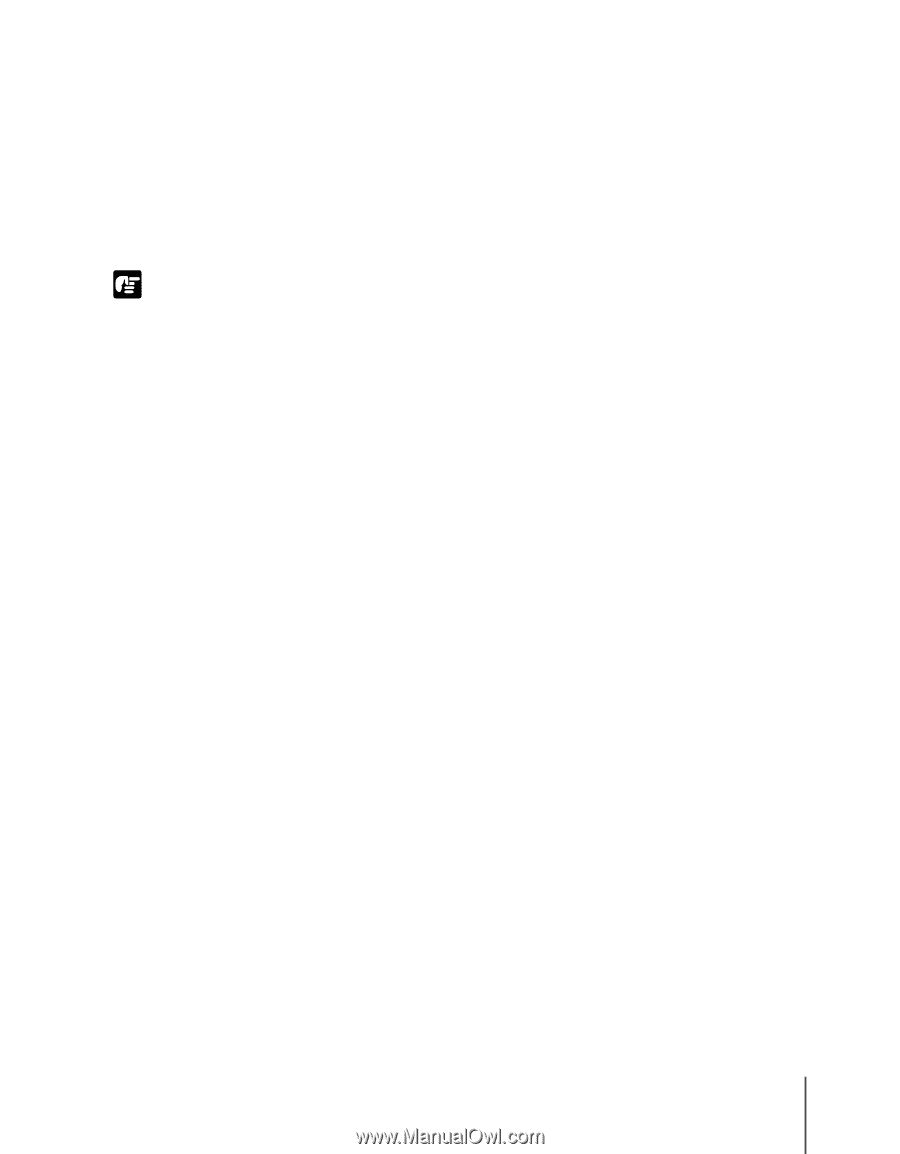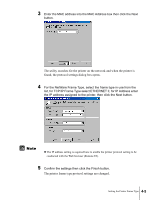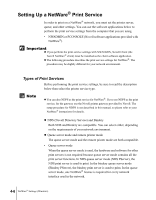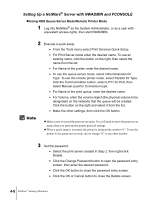Canon imagePROGRAF W7200 Network Guide - Page 45
Setting the Printer Frame Type
 |
View all Canon imagePROGRAF W7200 manuals
Add to My Manuals
Save this manual to your list of manuals |
Page 45 highlights
Setting the Printer Frame Type Before setting the printer protocol, you must follow the procedure below to set the printer frame type to enable communication between the computer in use and the printer. Use the software application below to set the IP address. • GARO Device Setup Utility (Æ P.4-4) Important z The GARO Device Setup Utility must be installed on your computer in order to use this utility to make the settings. Ask your system administrator to install the GARO Device Setup Utility on your computer. (Æ Setup Guide) z Before setting the Frame Type, confirm that the printer is switched on and connected to the network. z The MAC address is required to perform the setting with the GARO Device Setup Utility. If you need to confirm the MAC address, use the printer operation panel to print a Status Print. 1. Press ONLINE to display MAIN MENU. 2. Press or to select Test Print then press . 3. Press or to select Status Print then press ENTER. Setting the Printer Frame Type 4-3