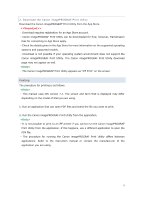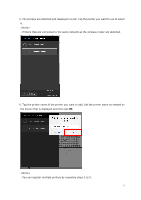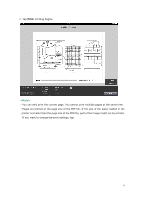Canon imagePROGRAF iPF780 Print Utility Guide - Page 5
<Note>
 |
View all Canon imagePROGRAF iPF780 manuals
Add to My Manuals
Save this manual to your list of manuals |
Page 5 highlights
5. The printers are detected and displayed in a list. Tap the printer you want to use to select it. - Printers that are connected to the same network as the wireless router are detected. 6. Tap the printer name of the printer you want to add. Set the printer name as needed on the screen that is displayed and then tap OK. - You can register multiple printers by repeating steps 1 to 5. 5

5. The printers are detected and displayed in a list. Tap the printer you want to use to select
it.
<Note>
- Printers that are connected to the same network as the wireless router are detected.
6. Tap the printer name of the printer you want to add. Set the printer name as needed on
the screen that is displayed and then tap
OK
.
<Note>
- You can register multiple printers by repeating steps 1 to 5.
5