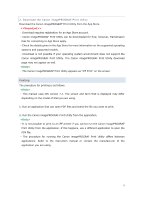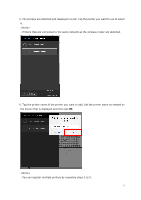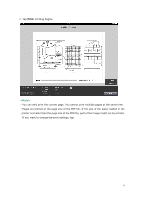Canon imagePROGRAF iPF780 Print Utility Guide - Page 7
GL2 Settings, Color Mode, Monochrome, Print Settings
 |
View all Canon imagePROGRAF iPF780 manuals
Add to My Manuals
Save this manual to your list of manuals |
Page 7 highlights
Usage Cautions Take note of the following cautions when using the Canon imagePROGRAF Print Utility. - If you change the HP-GL/2 setting on the printer control panel, problems such as the position of the image being shifted or part of the image not being printed may occur. Always set the following items in GL2 Settings on the control panel to the printer default values. Setting Item Default value Margin 3mm(Standard) Auto Rotate Off Oversize* On On-the-Fly Off PageSizeProcess1* Off Detect img size* Off * indicates items that are only able to be set for certain models. - If the Color Mode is set to Monochrome in Print Settings in the Canon imagePROGRAF Print Utility, printing is performed in monochrome even if the Color Mode is set to color in GL2 Settings on the printer control panel. - If the print data cannot be correctly sent to the printer for some reason, a solid black image may be printed. If this happens, you should update the printer firmware to the latest version to ensure that a solid black image is not printed. 7