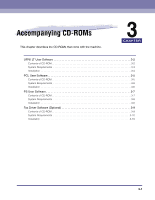Canon imageRUNNER 2545 User Manual - Page 56
PCL User Software, Contents of CD-ROM
 |
View all Canon imageRUNNER 2545 manuals
Add to My Manuals
Save this manual to your list of manuals |
Page 56 highlights
PCL User Software The PCL printer driver is installed from the PCL User Software CD-ROM. IMPORTANT The PCL User Software CD-ROM is included with the PCL Printer Kit-AF1 (optional for the imageRUNNER 2545/2535/2530/2525/2520). 3 Accompanying CD-ROMs Contents of CD-ROM ■ PCL Printer Driver The PCL5c, PCL5e, and PCL6 printer drivers can be used with most kinds of business application software. The PCL5c printer driver is for color printers, the PCL5e printer driver is for black-and-white printers, and the PCL6 printer driver is for both color and black-and-white printers. PCL6 is an advanced version of PCL5c and PCL5e, and offers superior printing quality and speed. The PCL5e printer driver is provided as standard with black-and-white printers. ■ Printer Driver Installation Guide Read this HTML manual before installing the printer driver. ■ Font Manager Use this software to manage fonts and view them accurately in Windows. Double-click [Canonfm] ➞ the [Setup.exe] icon to install the software. For more information, see the Readme.txt file located in \Canonfm\program files\Canon\Font Manager\English. PCL User Software 3-5