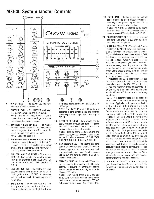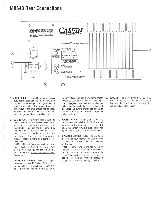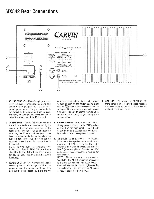Carvin MX640 Instruction Manual - Page 12
MX842, Connections
 |
View all Carvin MX640 manuals
Add to My Manuals
Save this manual to your list of manuals |
Page 12 highlights
MX842 Rear Connections 0 0 cAunor4- To prevent eiecIno shock 6:i not defeat the sakty ground on me parer cad. Do not remove the cover. Na user. sensoeabie parts iris+de. WARNING - To prevent fee or six.* hazard do not e, pos.lo ranor rrcesture. Dorotmail a wrongLire value DANGER -To prevent a fee hazard, prow* adeqeievendaext! ARVIN 1155 Indrsatal Ave.. Escondeo, CA 92029 Tel 619-747-1710 0 e Select Mode by L/R-MONITOR Sw Pg 2-2 0 0 0 ON ••, OFF 6 SPEAKER OUTPUTS cuRseNT XIJI WIRING MX842 MX842 Wide Outputs L R MON 3 NOT USED) GRCUNDO 2 SIGNAL (+) AMP 1 AMP2 Lett Monitor Right Mono 203.200 Watt!finInv. 4 se ch 123-240 VAC 5040 Lit 540VA FUSE: 5A @ 120V t Z5A @ 240V sky* doof OOO 0 AMP 1 4 Ohms Min FUSE 2i8,v,.,t::15ANAT1VS5V0SV.2° USA AMP 2 4 Ohms Min PROVIDE ADEQUATE VENTILATION (3- MINIMUM CLEARANCE) -/ 1. AC LINE CORD - The MX842 employs a heavy duty removable grounded AC cord and should only be plugged into a grounded "3 prong" power outlet. If a grounded outlet is not available, the amp should not be used. For safety, no attempt should ever be made to defeat the ground pin of the AC line cord. cord receptacle) and turn it over to the proper voltage as seen on the holder reading right side up (k04Z)-this automatically switches the voltage and the fuse to the proper voltage and fuse value. Be sure to change the fuse value (listed on rear panel) as you change the voltage setting. 6. COOLING - To prevent the PROTECT LED from coming on, be sure the rear heatsink fins have plenty of fresh air. Never lay the unit on its back blocking air. 2. AC LINE FUSE - The MX842 fuse is built into the AC receptacle socket-marked by an arrow on the rear panel pointing to the receptacle. The fuse can be changed by removing the AC cord and wedging a slothead screwdriver under the top to pull out the fuse holder. Once out, the fuse can be replaced (there is room for a spare fuse in the tunnel). NOTE: 120 volt fuses are available from Radio Shack: Part No 270-1175 for a 5 Amp slow-blow fuse for 120 volt use and 2.5 Amp for 220 volt use. Use slow-blow 5 x 20mm fuses only. 3. 120/240 VOLT SWITCH - Check and change if necessary the rear AC Voltage Switch to the proper voltage. If a switch is not found, than pull out the Fuse Holder (built into the AC 4. POWER SWITCH - To turn your MX842 on, simply press the switch to the "ON" position, as listed on the rear panel. The red LED below the bottom MASTER level control will light to indicate you have power to the unit. 5. SPEAKER CONNECTIONS - The MX842 incorporates two speaker connectors for each channel. SPEAKER 1 is for the LEFT (Monitor) amp while SPEAKER 2 is from the RIGHT (Mono) amplifiers. One standard 1/4" and one XLR-male connector are featured for each channel. NOTE: These connectors are wired in "parallel". The MX842 minimum impedance is 4 ohms per channel. Any loads below 4 ohms will engage the protect light-see Pg 1-4 section 2b. Use non-shielded 16 gauge or heavier cable. See Pg 4-1 FIG 3. 3-2