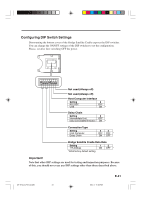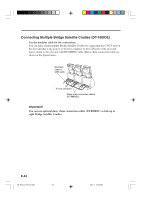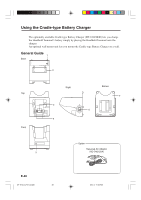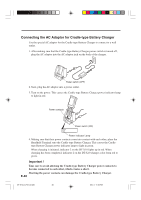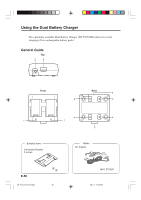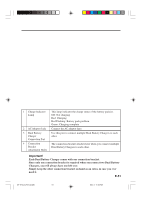Casio DT-X10 User Guide - Page 48
Using the Cradle-type Battery Charger
 |
UPC - 079767602307
View all Casio DT-X10 manuals
Add to My Manuals
Save this manual to your list of manuals |
Page 48 highlights
Using the Cradle-type Battery Charger The optionally available Cradle-type Battery Charger (DT-169CHGE) lets you charge the Handheld Terminal's battery simply by placing the Handheld Terminal onto the charger. An optional wall mount unit lets you mount the Cradle-type Battery Charger on a wall. General Guide 1 Back 2 Top Front Right 3 4 Bottom 7 6 Option Required AC Adaptor 5 (AD-S42120A) E-46 DT-X10_E_P37_52.p65 46 05.4.1, 11:04 AM

E-46
Using the Cradle-type Battery Charger
The optionally available Cradle-type Battery Charger (DT-169CHGE) lets you charge
the Handheld Terminal’s battery simply by placing the Handheld Terminal onto the
charger.
An optional wall mount unit lets you mount the Cradle-type Battery Charger on a wall.
General Guide
Back
Top
Front
Right
Bottom
1
4
3
6
5
2
7
Option
Required AC Adaptor
(AD-S42120A)
DT-X10_E_P37_52.p65
05.4.1, 11:04 AM
46