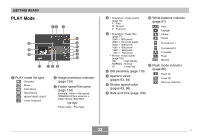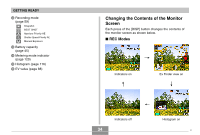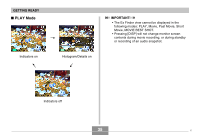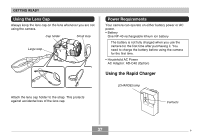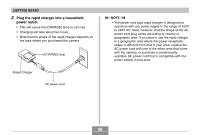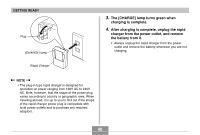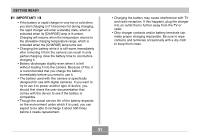Casio EX P505 Owners Manual - Page 37
Using the Lens Cap, Power Requirements, Using the Rapid Charger
 |
UPC - 079767684006
View all Casio EX P505 manuals
Add to My Manuals
Save this manual to your list of manuals |
Page 37 highlights
GETTING READY Using the Lens Cap Always keep the lens cap on the lens whenever you are not using the camera. Cap holder Small loop Large loop Attach the lens cap holder to the strap. This protects against accidental loss of the lens cap. Power Requirements Your camera can operate on either battery power or AC power. • Battery One NP-40 rechargeable lithium ion battery The battery is not fully charged when you use the camera for the first time after purchasing it. You need to charge the battery before using the camera for the first time. • Household AC Power AC Adaptor: AD-C40 (Option) Using the Rapid Charger [CHARGE] lamp Contacts 37 B

GETTING READY
37
Power Requirements
Your camera can operate on either battery power or AC
power.
•
Battery
One NP-40 rechargeable lithium ion battery
The battery is not fully charged when you use the
camera for the first time after purchasing it. You
need to charge the battery before using the camera
for the first time.
•
Household AC Power
AC Adaptor: AD-C40 (Option)
Using the Rapid Charger
Contacts
[CHARGE] lamp
Attach the lens cap holder to the strap. This protects
against accidental loss of the lens cap.
Large loop
Cap holder
Small loop
Using the Lens Cap
Always keep the lens cap on the lens whenever you are not
using the camera.
B