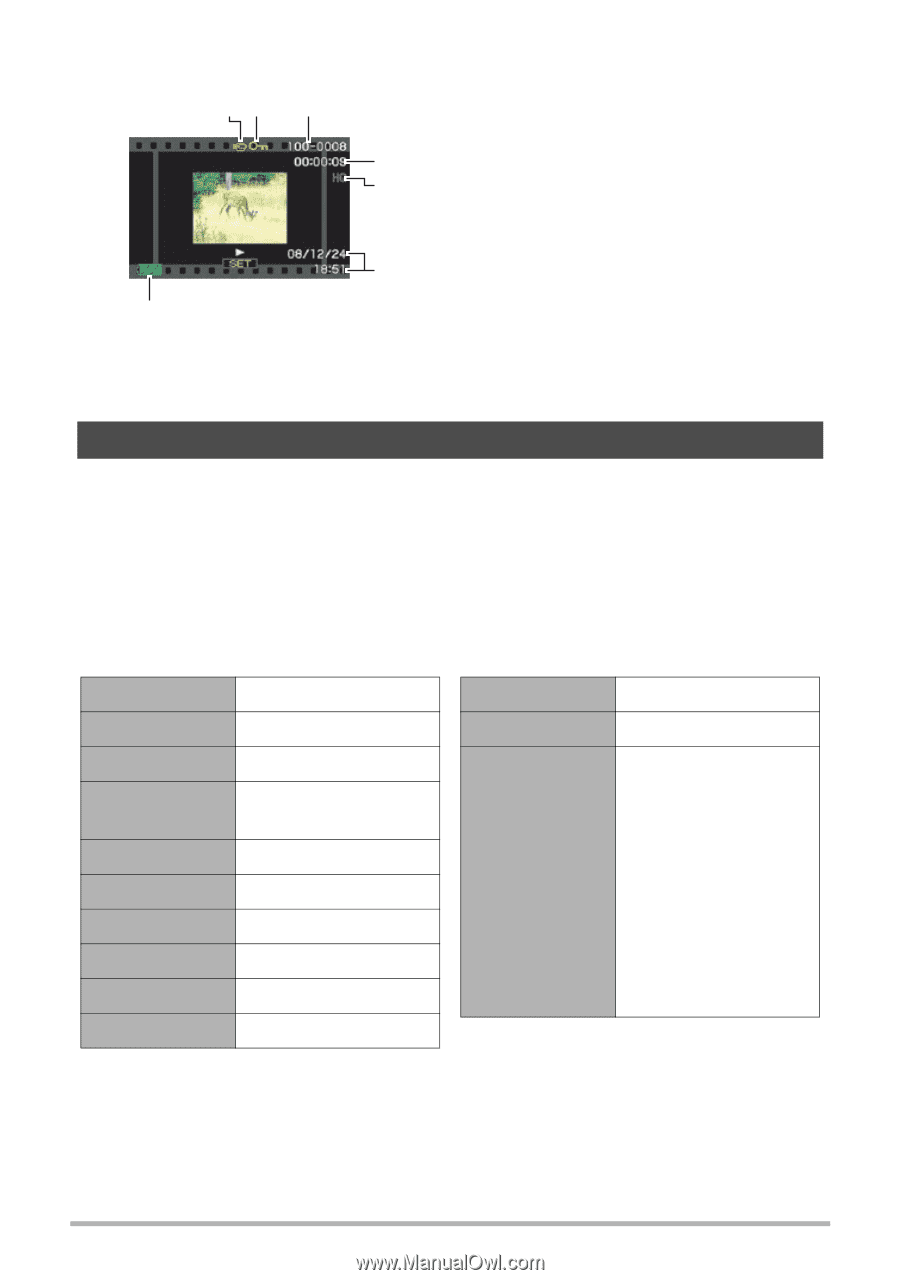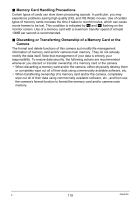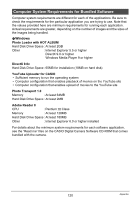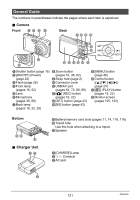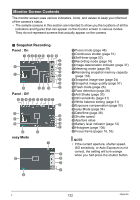Casio EX-Z9 Owners Manual - Page 124
Reset Initial Default Settings, Movie Playback, REC Mode
 |
UPC - 079767623722
View all Casio EX-Z9 manuals
Add to My Manuals
Save this manual to your list of manuals |
Page 124 highlights
. Movie Playback 12 3 4 5 6 7 1File type 2Protect indicator (page 66) 3Folder name/file name (page 93) 4Movie recording time (page 61) 5Movie image quality (page 57) 6Date/time (page 36) 7Battery level indicator (page 12) Reset Initial Default Settings The tables in this section show the initial default settings that are configured for menu items (displayed when you press [MENU]) after you reset the camera (page 104). Menu items depend on whether the camera is in the REC mode or PLAY mode. • A dash (-) indicates an item whose setting is not reset or an item for which there is no reset setting. . REC Mode "REC" Tab Focus Continuous Self-timer Face Detection Anti Shake AF Area easy Mode L/R Key Grid Digital Zoom Q (Auto Focus) Off Off Off Off U Spot Off Off Off On Review Icon Help Memory On On b BEST SHOT: Off / Flash: On / Focus: Off / White Balance: Off / ISO: Off / AF Area: On / Metering: Off / Selftimer: Off / Flash Intensity: Off / Digital Zoom: On / MF Position: Off / Zoom Position: Off 124 Appendix