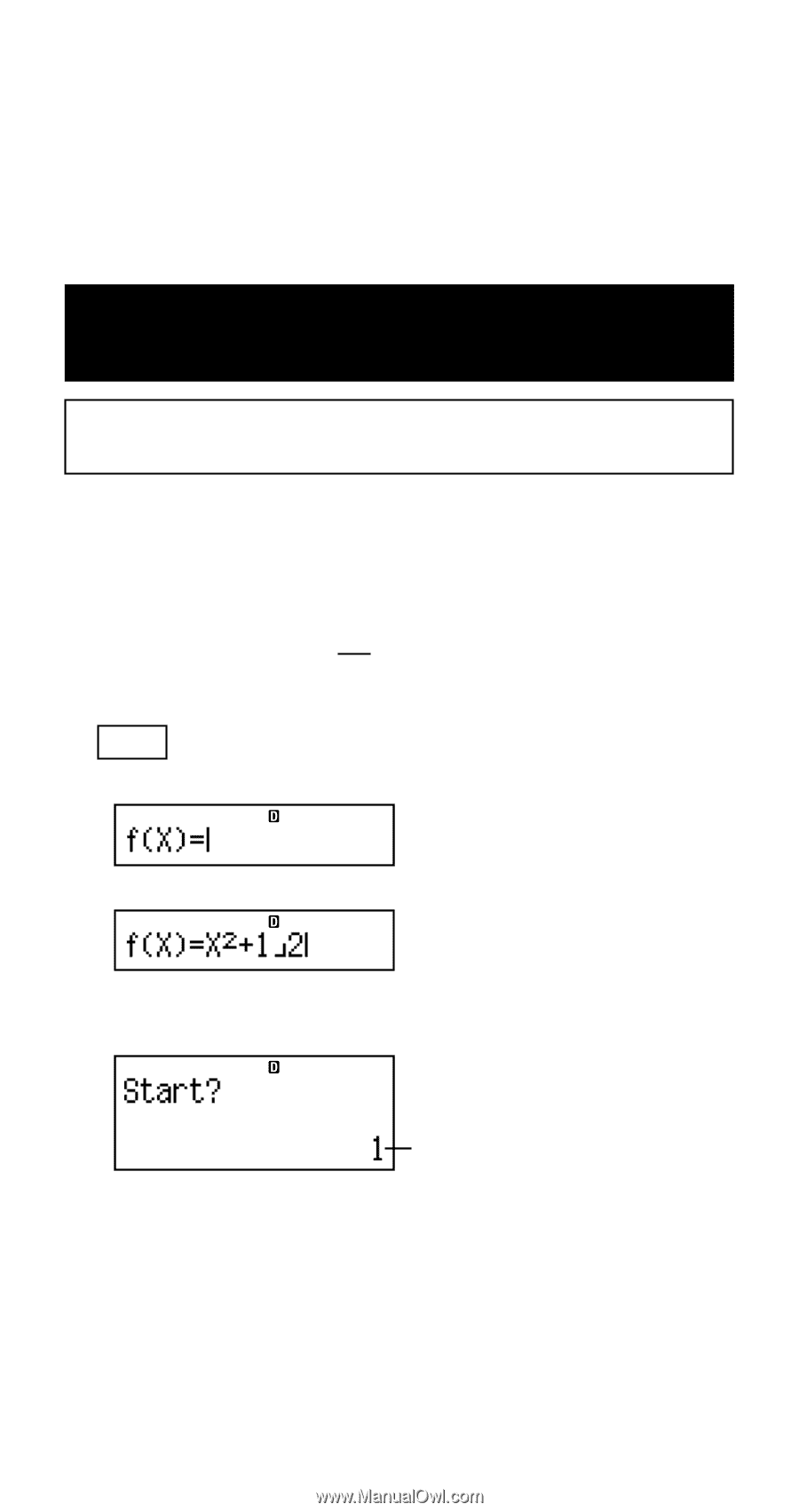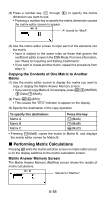Casio FX 115ES User Guide - Page 62
Generating a Number Table, from a Function
 |
UPC - 079767171131
View all Casio FX 115ES manuals
Add to My Manuals
Save this manual to your list of manuals |
Page 62 highlights
Obtain the absolute value (Abs(MatB)) of each element of Matrix B. • Use 1w(Abs). Determine the square (MatA2) or cube (MatA3) of Matrix A. • Use w to specify squaring, and 1w(x3) to specify cubing. Note that you cannot use 6 for this input. Generating a Number Table from a Function (TABLE) All calculations in this section are performed in the TABLE Mode (N7). k Configuring a Number Table Generation Function The procedure below configures the number table generation function with the following settings. Function: f(x) = x2 + 1 2 Start Value: 1, End Value: 5, Step Value: 1 LINE (1) Press N7(TABLE). (2) Input the function. (3) After making sure the function is the way you want, press =. • This displays the start value input screen. Indicates the initial default start value of 1. • If the initial value is not 1, press 1 to specify the initial start value for this example. E-60