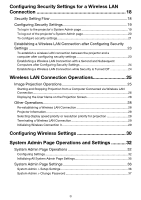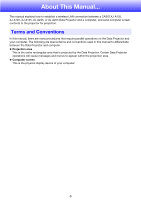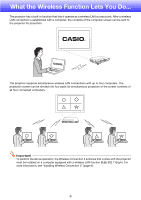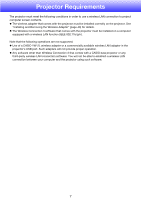Casio XJ-A145U User Guide - Page 2
Contents, What the Wireless Function Lets You - projector
 |
View all Casio XJ-A145U manuals
Add to My Manuals
Save this manual to your list of manuals |
Page 2 highlights
Contents About This Manual 5 Terms and Conventions 5 What the Wireless Function Lets You Do 6 Projector Requirements 7 Installing Wireless Connection 3 8 Minimum System Requirements 8 Installing Wireless Connection 3 9 Installing Wireless Connection 3 on a Second and Subsequent Computers 9 Establishing a Wireless LAN Connection between the Projector and a Computer 10 Wireless LAN Connection and Projection Operation Flow 10 About the Projector's Wireless Application 11 To perform wireless projection 11 Wireless Standby Screen 11 Wireless Connection 3 12 To start up Wireless Connection 3 12 Wireless Connection 3 Windows 12 To display Wireless Connection 3 help 13 To display Wireless Connection 3 version information 13 To close Wireless Connection 3 13 Using a Default SSID to Connect a Computer to the Projector via Wireless LAN 13 To use a default SSID to connect a computer to the projector via wireless LAN ..... 14 Establishing a Wireless LAN Connection from Multiple Computers 15 Wireless LAN Connection when Using Multiple Projectors at the Same Time.......... 16 2