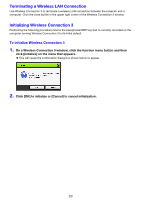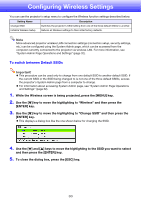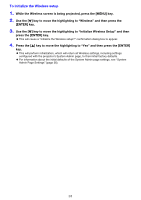Casio XJ-A145U User Guide - Page 29
Terminating a Wireless LAN Connection, Initializing Wireless Connection 3
 |
View all Casio XJ-A145U manuals
Add to My Manuals
Save this manual to your list of manuals |
Page 29 highlights
Terminating a Wireless LAN Connection Use Wireless Connection 3 to terminate a wireless LAN connection between the projector and a computer. Click the close button in the upper right corner of the Wireless Connection 3 window. Initializing Wireless Connection 3 Performing the following procedure returns the passphrase/WEP key that is currently recorded on the computer running Wireless Connection 3 to its initial default. To initialize Wireless Connection 3 1. On a Wireless Connection 3 window, click the function menu button and then click [Initialize] on the menu that appears. This will cause the confirmation dialog box shown below to appear. 2. Click [OK] to initialize or [Cancel] to cancel initialization. 29

29
Terminating a Wireless LAN Connection
Use Wireless Connection 3 to terminate a wireless LAN connection between the projector and a
computer. Click the close button in the upper right corner of the Wireless Connection 3 window.
Initializing Wireless Connection 3
Performing the following procedure returns the passphrase/WEP key that is currently recorded on the
computer running Wireless Connection 3 to its initial default.
To initialize Wireless Connection 3
1.
On a Wireless Connection 3 window, click the function menu button and then
click [Initialize] on the menu that appears.
This will cause the confirmation dialog box shown below to appear.
2.
Click [OK] to initialize or [Cancel] to cancel initialization.