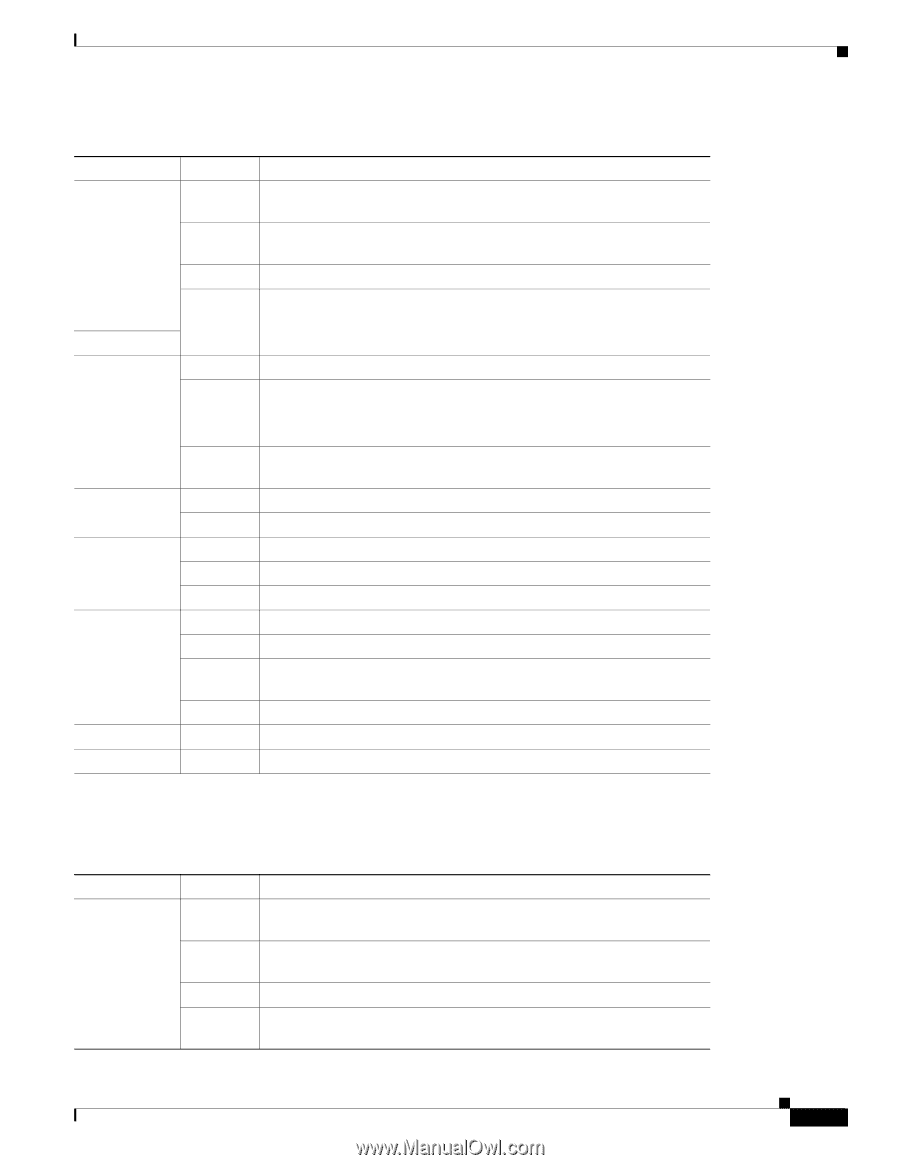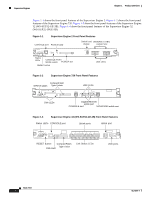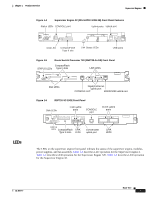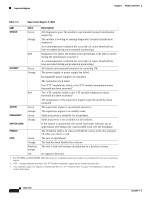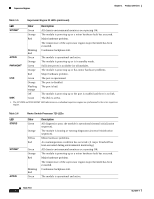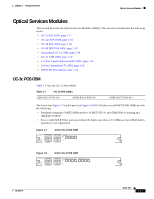Cisco 7604 Installation Guide - Page 29
Table 1-4, Supervisor Engine 720 LEDs, Table 1-5, Supervisor Engine 32 LEDs
 |
View all Cisco 7604 manuals
Add to My Manuals
Save this manual to your list of manuals |
Page 29 highlights
Chapter 1 Product Overview Supervisor Engines Table 1-4 Supervisor Engine 720 LEDs LED Color Description STATUS Green All diagnostics pass; the module is operational (normal initialization sequence). Orange The module is booting or running diagnostics (normal initialization sequence). Yellow Minor hardware problems. SYSTEM1 Red Green An overtemperature condition has occurred. (A major threshold has been exceeded during environmental monitoring.) All chassis environmental monitors are reporting OK. Orange The module is powering up or a minor hardware fault has occurred. Red Major hardware problem. The temperature of the supervisor engine major threshold has been exceeded. Blinking Continuous backplane stall. Red ACTIVE Green The module is operational and active. PWR MGMT1 Orange Green The module is powering up or is in standby mode. Sufficient power is available for all modules. Orange The module is powering up or has minor hardware problems. Red Major hardware problem. LINK Green The port is operational. Orange The port is disabled. Flashing The port is bad. orange Off The module is powering up or the port is enabled and there is no link. DISK 0 Green The disk is active. DISK 1 Green The disk is active. 1. The SYSTEM and PWR MGMT LED indications on a redundant supervisor engine are synchronized to the active supervisor engine. Table 1-5 LED STATUS Supervisor Engine 32 LEDs Color Green Orange Yellow Red Description All diagnostics pass; the module is operational (normal initialization sequence). The module is booting or running diagnostics (normal initialization sequence). Minor hardware problems. An overtemperature condition has occurred. (A major threshold has been exceeded during environmental monitoring.) OL-5077-7 Book Title 1-13