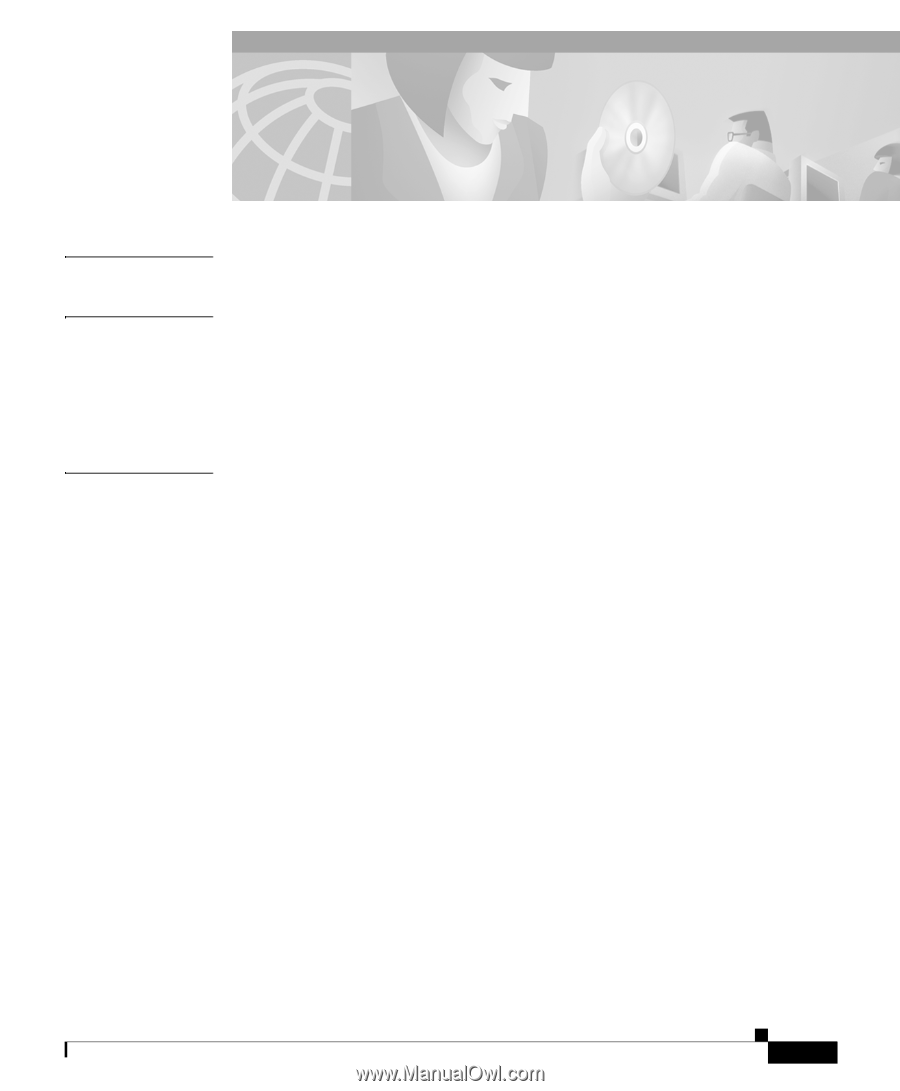Cisco 7910 Getting Started Guide - Page 5
Contents, How to Use the Handset and Speaker - phone
 |
UPC - 746320607665
View all Cisco 7910 manuals
Add to My Manuals
Save this manual to your list of manuals |
Page 5 highlights
1 C H A P T E R 2 C H A P T E R 3 C H A P T E R 78-11443-02 CONTENTS Introduction 1-1 Installing the Cisco IP Phone 7910 Series 2-1 Safety Notices 2-1 Installing the Phone and Connecting to the Network 2-3 Auto-Registering Your Phone Using TAPS 2-6 Using the Cisco IP Phone 7910 Series 3-1 How to Use the Handset and Speaker 3-2 Using the Handset 3-2 Using the Speaker 3-2 Adjusting the Handset Volume 3-3 Adjusting the Speaker Volume 3-3 Customizing Phone Settings 3-4 Adjusting the Ringer Volume 3-4 Changing the Ringer Sound 3-4 Changing the LCD Contrast 3-5 Making Telephone Calls 3-5 Placing a Call 3-6 Answering a Call 3-6 Ending a Call 3-6 Muting a Call 3-7 Placing a Call on Hold 3-7 Transferring a Call 3-7 Redialing the Last Number Dialed 3-8 Getting Started with the Cisco IP Phone 7910 Series v