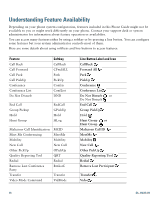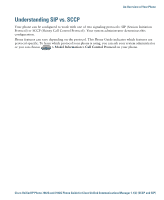Cisco 7962G User Guide - Page 23
Understanding SIP vs. SCCP
 |
UPC - 882658140341
View all Cisco 7962G manuals
Add to My Manuals
Save this manual to your list of manuals |
Page 23 highlights
An Overview of Your Phone Understanding SIP vs. SCCP Your phone can be configured to work with one of two signaling protocols: SIP (Session Initiation Protocol) or SCCP (Skinny Call Control Protocol). Your system administrator determines this configuration. Phone features can vary depending on the protocol. This Phone Guide indicates which features are protocol-specific. To learn which protocol your phone is using, you can ask your system administrator or you can choose > Model Information > Call Control Protocol on your phone. Cisco Unified IP Phone 7962G and 7942G Phone Guide for Cisco Unified Communications Manager 7.1(2) (SCCP and SIP)
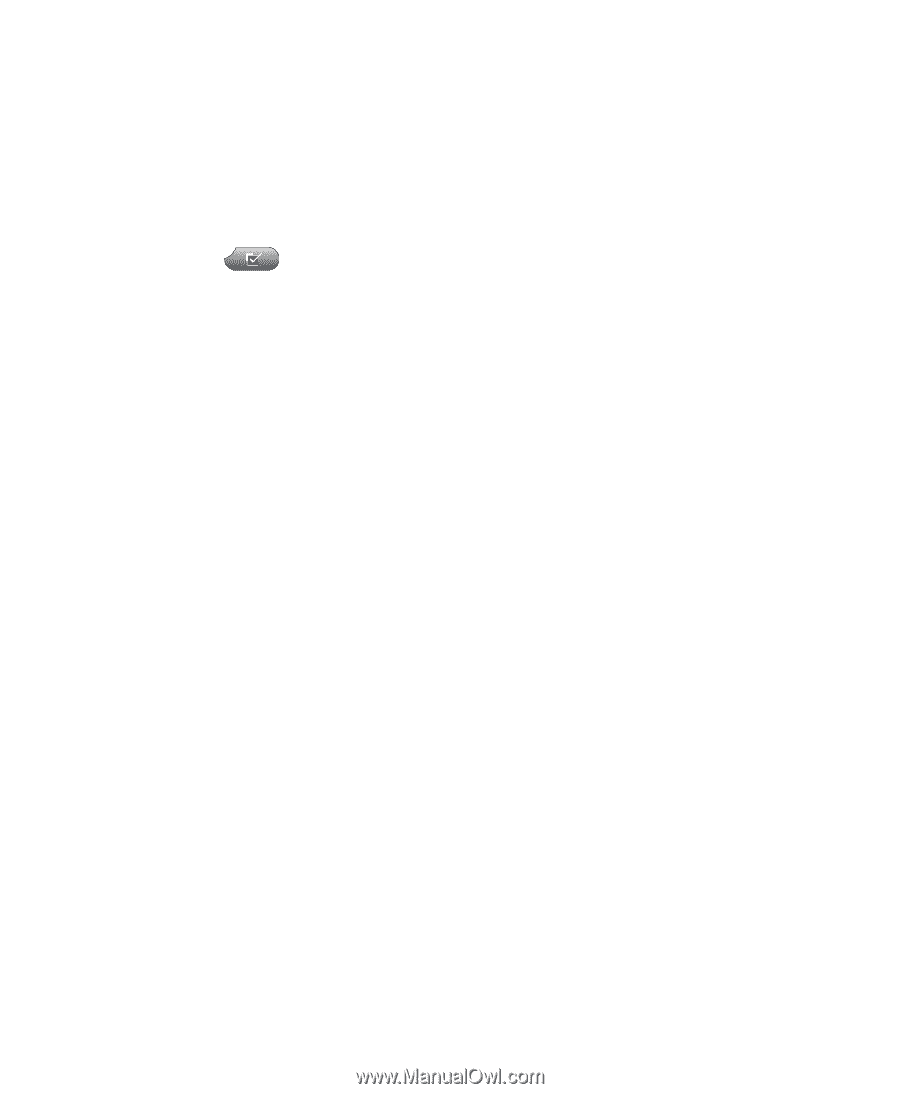
An Overview of Your Phone
Cisco Unified IP Phone 7962G and 7942G Phone Guide for Cisco Unified Communications Manager 7.1(2) (SCCP and SIP)
Understanding SIP vs. SCCP
Your phone can be configured to work with one of two signaling protocols: SIP (Session Initiation
Protocol) or SCCP (Skinny Call Control Protocol). Your system administrator determines this
configuration.
Phone features can vary depending on the protocol. This Phone Guide indicates which features are
protocol-specific. To learn which protocol your phone is using, you can ask your system administrator
or you can choose
> Model Information > Call Control Protocol
on your phone.