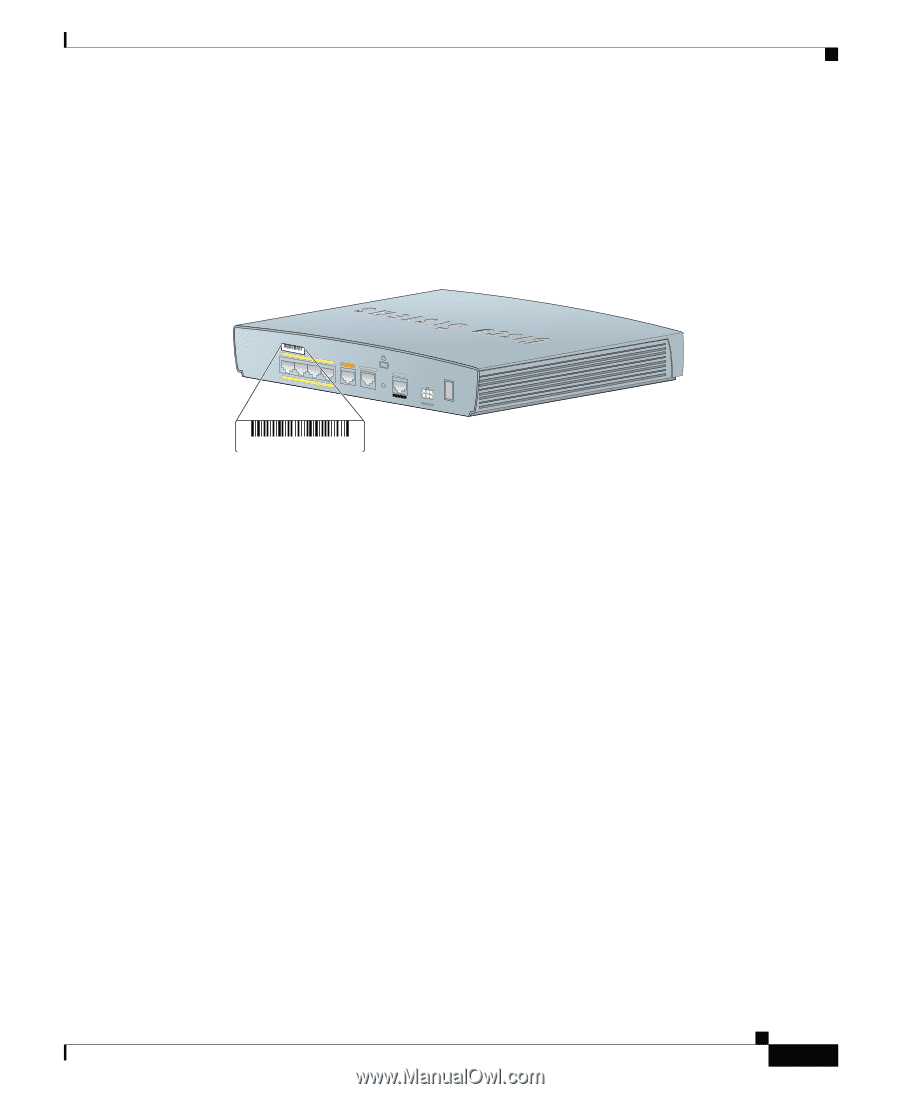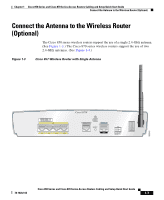Cisco 876W Quick Start Guide - Page 3
Locate the Product Serial Number, Before Installation, Check Items Shipped with the Router
 |
View all Cisco 876W manuals
Add to My Manuals
Save this manual to your list of manuals |
Page 3 highlights
Chapter 1 Cisco 850 Series and Cisco 870 Series Access Routers Cabling and Setup Quick Start Guide Locate the Product Serial Number Locate the Product Serial Number The serial number label for the router is located on the rear of the chassis, above the Ethernet LAN ports. (See Figure 1-1.) Figure 1-1 Product Serial Number Location 120729, 78-16262-01 Rev A0 SN: AAANNNNXXXX LAN FE0 FE1 FE2 FE3 Cisco 878 ISDN S/T G.SHDSL RESET CONSOLE AUX +5,+9 VDC SN: AAANNNNXXXX Before Installation • Check Items Shipped with the Router • Nonwireless Routers • Read the Safety Warnings and Guidelines • Remove the Caution Sticker Check Items Shipped with the Router Table 1-1 lists the quantity of the items that are shipped with each router model in the Cisco 850 series and the Cisco 870 series routers. Figure 1-2 depicts the items. Verify that the items listed in Table 1-1 were shipped with the router. If any of the items is missing or damaged, contact your customer service representative. 78-16262-04 Cisco 850 Series and Cisco 870 Series Access Routers Cabling and Setup Quick Start Guide 1-3