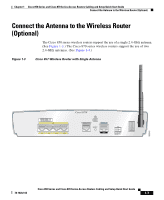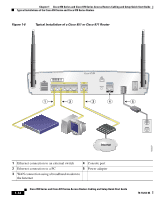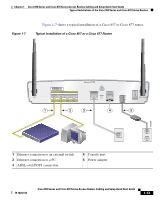Cisco 876W Quick Start Guide - Page 8
Cisco 871 Wireless Router with Two Antennas, Step 1
 |
View all Cisco 876W manuals
Add to My Manuals
Save this manual to your list of manuals |
Page 8 highlights
Chapter 1 Cisco 850 Series and Cisco 870 Series Access Routers Cabling and Setup Quick Start Guide Connect the Antenna to the Wireless Router (Optional) Figure 1-4 Cisco 871 Wireless Router with Two Antennas 1 LEFT 0 SN: XXXNNNNXXXX LAN FE0 FE1 FE2 FE3 Cisco 871W WAN FE4 RESET CONSOLE AUX +5,+12 VDC RIGHT / PRIMARY 122241 To connect the antenna or antennas to a wireless router, follow these steps: Step 1 Step 2 Attach each antenna to a reverse-polarity threaded Neill-Concelman (RP-TNC) connector on the back of the router and tighten the connector hand-tight. After you connect the antenna to the back of the router, orient the antenna so that it is straight up. Cisco 850 Series and Cisco 870 Series Access Routers Cabling and Setup Quick Start Guide 1-8 78-16262-04