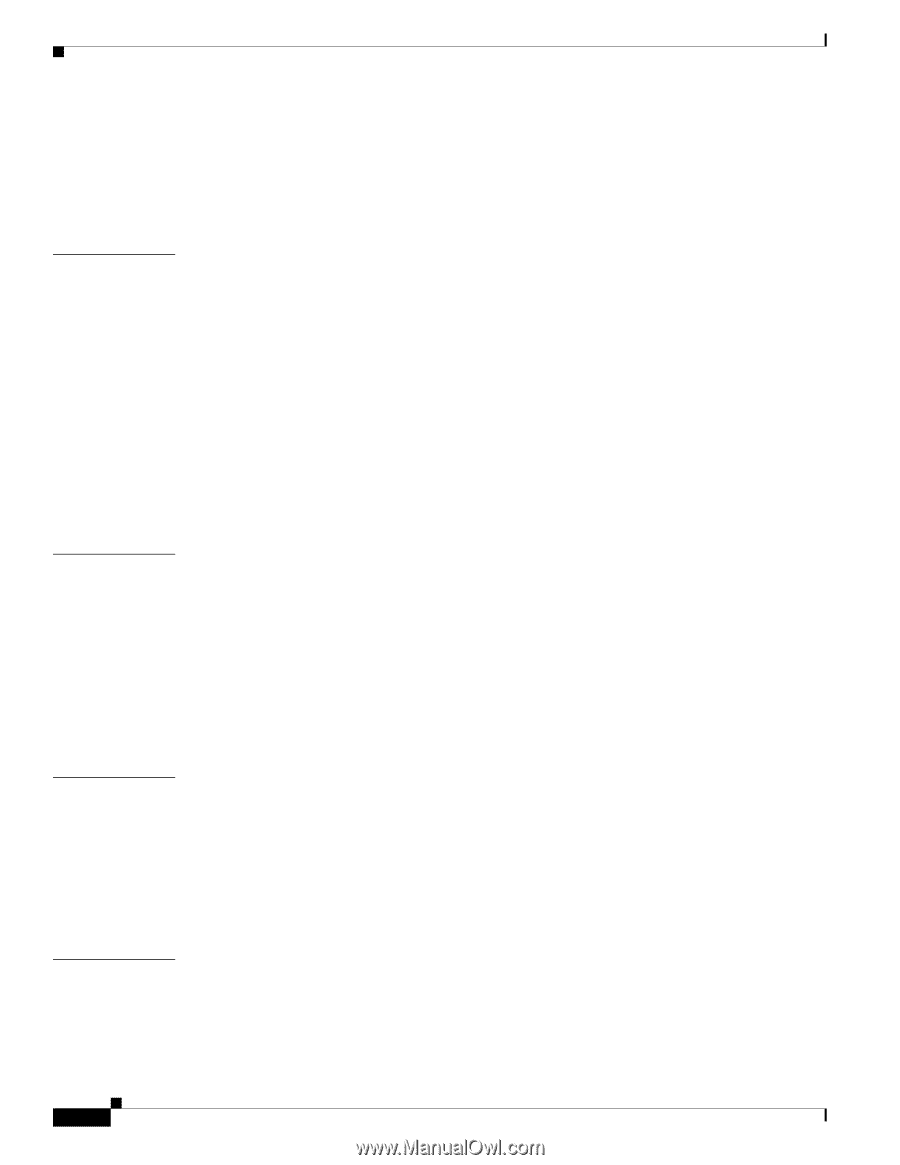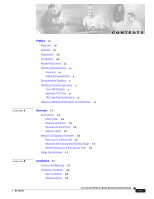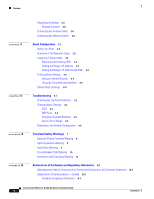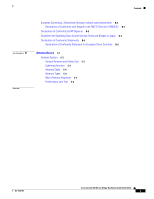Cisco AIR-BR350-A-K9 Hardware Installation Guide - Page 4
Basic Configuration, Troubleshooting, Translated Safety Warnings, Declarations of Conformity - antenna
 |
UPC - 746320634890
View all Cisco AIR-BR350-A-K9 manuals
Add to My Manuals
Save this manual to your list of manuals |
Page 4 highlights
Contents 3 C H A P T E R 4 C H A P T E R A A P P E N D I X B A P P E N D I X Unpacking the Bridge 2-5 Package Contents 2-5 Connecting the Antenna Cable 2-6 Connecting the Ethernet Cables 2-6 Basic Configuration 3-1 Before You Start 3-2 Summary of Configuration Steps 3-2 Using the IP Setup Utility 3-2 Obtaining and Installing IPSU 3-2 Finding the Bridge's IP Address 3-3 Setting the Bridge's IP Address and SSID 3-4 Entering Basic Settings 3-4 Using an Internet Browser 3-5 Using the Command-Line Interface 3-8 Default Basic Settings 3-16 Troubleshooting 4-1 Checking the Top Panel Indicators 4-2 Checking Basic Settings 4-3 SSID 4-3 WEP Keys 4-3 Encryption Enabled/Disabled 4-4 Device Out of Range 4-4 Resetting to the Default Configuration 4-5 Translated Safety Warnings 7 Explosive Device Proximity Warning 8 Lightning Activity Warning 9 Installation Warning 9 Circuit Breaker (15A) Warning 10 Installation and Grounding Warning 12 Declarations of Conformity and Regulatory Information B-1 Manufacturers Federal Communication Commission Declaration of Conformity Statement B-2 Department of Communications - Canada B-3 Canadian Compliance Statement B-3 Cisco Aironet 350 Series Bridge Hardware Installation Guide iv OL-1412-01