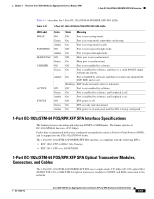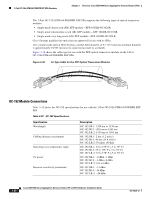Cisco ASR1004-10G/K9 Hardware Installation Guide - Page 100
-Port and 4-Port Channelized T3 SPA Interface Specifications, 2-Port and 4-Port Channelized T3 SPA
 |
View all Cisco ASR1004-10G/K9 manuals
Add to My Manuals
Save this manual to your list of manuals |
Page 100 highlights
2-Port and 4-Port Channelized T3 Serial SPA Overview Chapter 3 Overview: Cisco ASR 1000 Series Aggregation Services Routers SPAs Table 3-35 describes the 2-Port and 4-Port Channelized T3 SPA LEDs. Table 3-35 2-Port and 4-Port Channelized T3 SPA LEDs LED Label C/A A/L STATUS Color Off Green Amber Off Green Amber Off Green Amber State Off On On Off On On Off On On Meaning Port is not enabled by software. Port is enabled by software, and there is a valid T3 signal without any alarms. Port is enabled by software, and there is at least one alarm. Port is not enabled by software. Port is enabled by software, loopback is off. Port is enabled by software, loopback is on. SPA power is off. SPA is ready and operational. SPA power is on and good, and SPA is being configured. 2-Port and 4-Port Channelized T3 SPA Interface Specifications The framer processes incoming and outgoing T3 frames (cbit, m13/m23, and unframe). The framer operates at T3 line rates (44.2 Mbps). Packet data is transported with a user-configurable encapsulation (such as Point-to-Point Protocol [PPP] or High-Level Data Link Control [HDLC]), and is mapped to T3 frames. The encapsulations add transport overhead to the packet of data frames before transporting, and are stripped when a packet is transported to the far end. The T3 SPA interface is compliant with ANSI and Telco standards. The interface also provides support for Management Information Base (MIB) RFC 2495, RFC 2496, and T1.231. 2-Port and 4-Port Channelized T3 SPA Cables and Connectors The interface connectors on the 2-Port and 4-Port Channelized T3 SPA are 75-ohm coaxial Siemax types, with one connector and cable for transmit (TX) and one for receive (RX). The following cables can be used with the 2-Port and 4-Port Channelized T3 SPA. The cables have BNC connectors on one end and the Siemax connectors on the other. • CAB-T3E3-RF-BNC-M (T3 or E3 Cable, 1.0/2.3 RF to BNC-Male, 10 feet) • CAB-T3E3-RF-BNC-F (T3 or E3 Cable, 1.0/2.3 RF to BNC-Female, 10 feet) • CAB-T3E3-RF-OPEN (T3 or E3 Cable, 1.0/2.3 RF to BNC-Open end, 10 feet) Note The Cisco cable part numbers are 72-4124-01 (with Male BNC end) and 72-4131-01 (with Female BNC end). 3-58 Cisco ASR 1000 Series Aggregation Services Routers SIP and SPA Hardware Installation Guide OL-14126-12