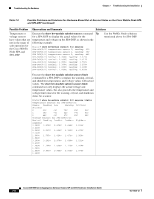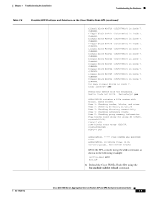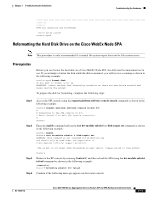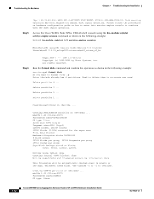Cisco ASR1004-10G/K9 Hardware Installation Guide - Page 171
Reformatting the Hard Disk Drive on the Cisco WebEx Node SPA, Prerequisites
 |
View all Cisco ASR1004-10G/K9 manuals
Add to My Manuals
Save this manual to your list of manuals |
Page 171 highlights
Chapter 7 Troubleshooting the Installation Troubleshooting the Hardware TFTP put operation was successful 153782 bytes copied service-spa# Reformatting the Hard Disk Drive on the Cisco WebEx Node SPA Note This procedure is only recommended if a manual file system repair does not fix file system errors. Prerequisites Before you can format the hard disk on a Cisco WebEx Node SPA, the disk must be unmounted not in use. If you attempt to format the disk while the disk is mounted, you will receive a warning as shown in the following example: service-spa# format disk Do you want to format [y/n]: y %WARNING: cannot perform disk formatting operation as there are partitions mounted and being used by the system. To prepare the disk for formatting, complete the following steps: Step 1 Access the SIP console using the request platform software console attach command as shown in the following example: Router# request platform software console attach 0/0 # # Connecting to the SPA console on 0/0. # Enter Control-C to exit the console connection. # Router> Step 2 Enter the enable command and run the test hw-module subslot bay disk-repair set command as shown in the following example: Router> enable Router# test hw-module subslot 0 disk-repair set WARNING: This command is not intended for production use and should only be used under the supervision of Cisco Systems technical support personnel. SPA is set to not mount disk filesystem on next reboot. Please reload to take effect! Router# Step 3 Return to the RP console by entering Control-C and then reload the SPA using the hw-module subslot reload command as shown in the following example: Router# hw-module subslot 0/0 reload Step 4 Confirm if the following message appears on the router console: OL-14126-12 Cisco ASR 1000 Series Aggregation Services Routers SIP and SPA Hardware Installation Guide 7-11