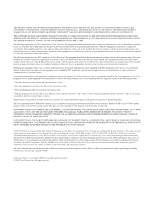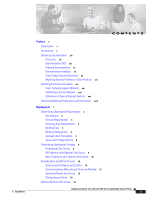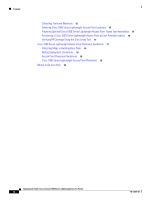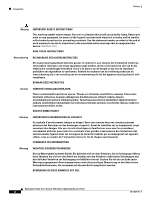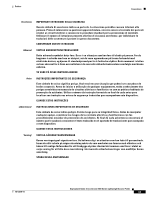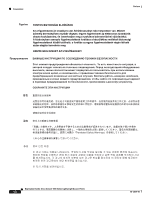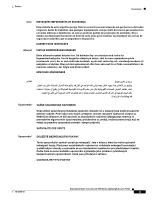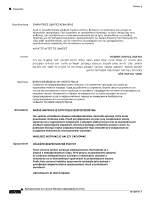Cisco CISCO1005-CH Deployment Guide - Page 5
Preface, Organization, Conventions
 |
UPC - 746320013343
View all Cisco CISCO1005-CH manuals
Add to My Manuals
Save this manual to your list of manuals |
Page 5 highlights
Preface This guide is intended for IT managers who need to determine how many Cisco 1000 series lightweight access points are needed for a deployment and where they should be placed. Organization This guide is divided into the following sections: • Deployment • Determining Deployment Requirements • Determining Deployment Strategy • Example Basic Guidelines Process • Optional Minimal Site Survey • Cisco 1000 Series Lightweight Access Point Placement Guidelines • Where to Go from Here Conventions This document uses the following conventions and symbols: Tip Means the following will help you solve a problem. The tips information might not be troubleshooting or even an action, but could be useful information. Note Means reader take note. Notes contain helpful suggestions or references to materials not contained in this manual. Caution Means reader be careful. In this situation, you might do something that could result equipment damage or loss of data. 78-17279-01 Deployment Guide: Cisco Aironet 1000 Series Lightweight Access Points v