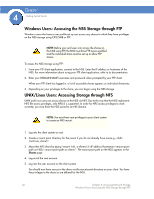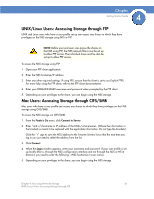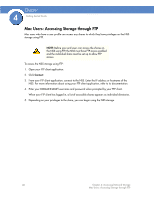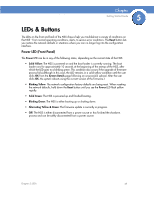Cisco NSS4000 Getting Started Guide - Page 53
LAN LEDs Front Panel, Hard Disk Drive LEDs Front Panel - drive replacement
 |
UPC - 745883577125
View all Cisco NSS4000 manuals
Add to My Manuals
Save this manual to your list of manuals |
Page 53 highlights
Chapter Getting Started Guide 5 LAN LEDs (Front Panel) Solid Green: The LAN link is up and running at 1000 link speed, but is currently idle. Blinking Green: The LAN link is up and running at 1000 link speed and is currently active. The LED flickers off with activity. Solid Yellow: The LAN link is up and running at 10/100 link speed, but is currently idle. Blinking Yellow: The LAN link is up and running at 10/100 link speed and is currently active. The LED flickers off with activity. Off: No LAN link is detected. Hard Disk Drive LEDs (Front Panel) The LEDs associated with each of the installed disk drives indicate disk-drive activity, an error condition, and locate state. The various states of the green LED indicates the drive activity: • Solid Green: The disk drive is configured but is currently idle. • Flicker Green: The disk drive is configured, active, and not rebuilding. Flickers off with activity. • Blinking Green: The disk drive is configured and a RAID array is currently rebuilding to the disk drive. • Off: The disk drive is not configured (not part of a RAID or JBOD array and not exported). The various states of the red LED indicate that the disk drive is in an error condition: • Solid Red: The disk drive is in a failed state. • Blinking Red: The disk drive is predicated to fail (via S.M.A.R.T.). We recommend that you replace the disk drive to avoid the loss of data. • Off: The drive is OK. The various states of the white LED indicate that there is a locate request currently on the disk drive: • Blinking White: There is a locate request currently on the disk drive (from the Storage Status page on the configuration interface). NOTE: There can only be one locate request set for a disk drive at one time. • Off: The disk drive is not marked by a locate request. Chapter 5: LEDs 51