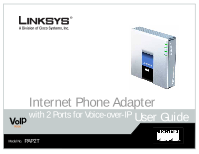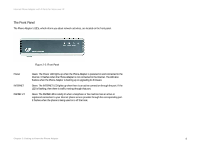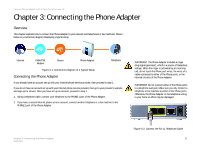Cisco PAP2T User Guide - Page 4
List of s - setup
 |
View all Cisco PAP2T manuals
Add to My Manuals
Save this manual to your list of manuals |
Page 4 highlights
Analog Telephone Adapter with 2 FXS Ports List of Figures Figure 2-1: Back Panel 3 Figure 2-2: Front Panel 4 Figure 3-1: Connection Diagram of a Typical Setup 5 Figure 3-2: Connect the RJ-11 Telephone Cable 5 Figure 3-3: Connect the Ethernet Network Cable 6 Figure 3-4: Connect the Power Adapter 6

Analog Telephone Adapter with 2 FXS Ports
List of Figures
Figure 2-1: Back Panel . . . . . . . . . . . . . . . . . . . . . . . . . . . . . . . . . . . . . . . . . . . . 3
Figure 2-2: Front Panel . . . . . . . . . . . . . . . . . . . . . . . . . . . . . . . . . . . . . . . . . . . . 4
Figure 3-1: Connection Diagram of a Typical Setup . . . . . . . . . . . . . . . . . . . . . . 5
Figure 3-2: Connect the RJ-11 Telephone Cable. . . . . . . . . . . . . . . . . . . . . . . . . 5
Figure 3-3: Connect the Ethernet Network Cable . . . . . . . . . . . . . . . . . . . . . . . . 6
Figure 3-4: Connect the Power Adapter . . . . . . . . . . . . . . . . . . . . . . . . . . . . . . . 6