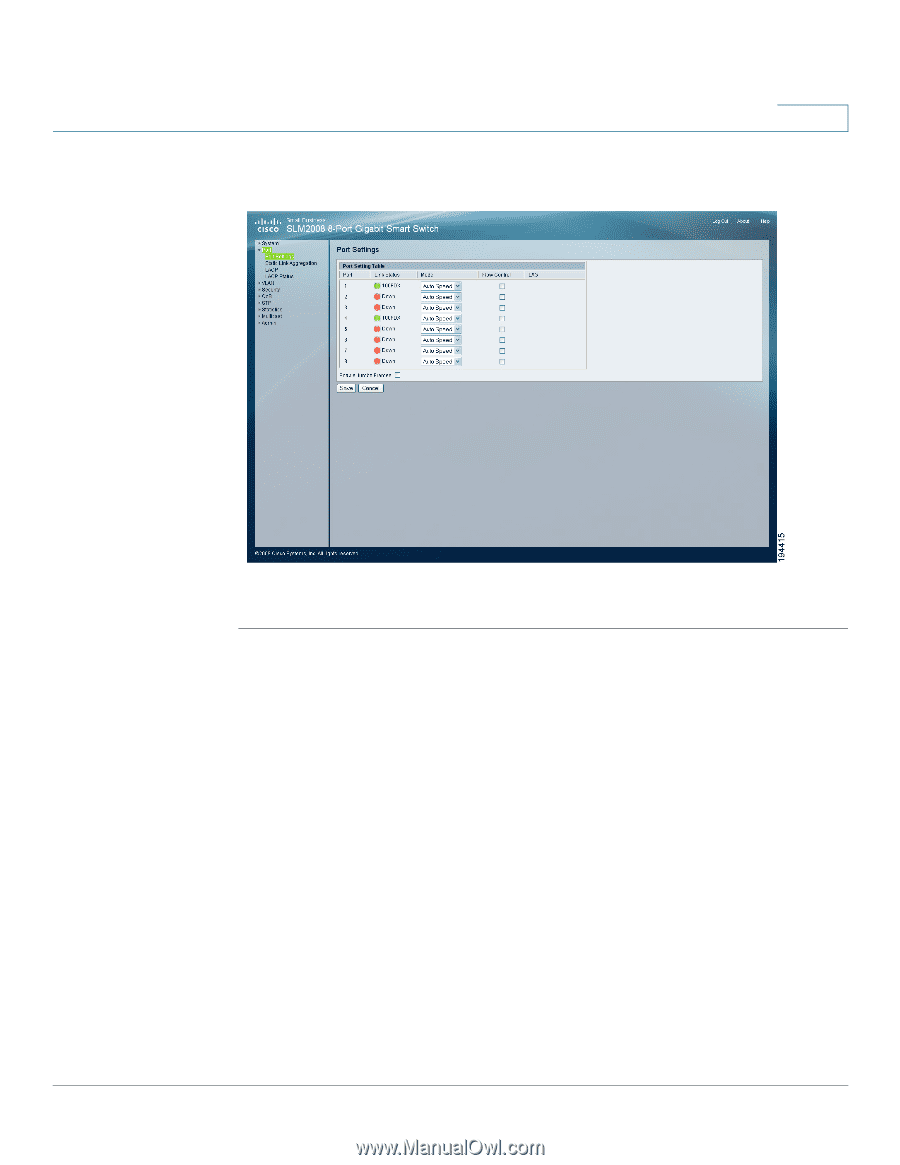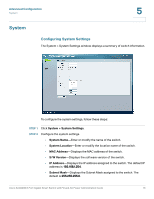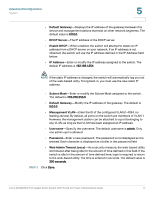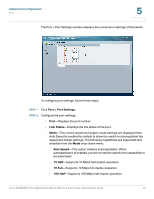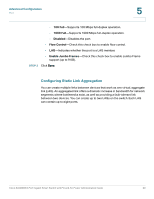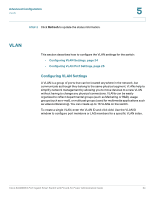Cisco SLM2008PT-NA Administration Guide - Page 24
Port > Port Settings, Link Status, Auto Speed, STEP 1
 |
View all Cisco SLM2008PT-NA manuals
Add to My Manuals
Save this manual to your list of manuals |
Page 24 highlights
Advanced Configuration Port 5 The Port > Port Settings window displays the current port settings of the switch. To configure port settings, follow these steps: STEP 1 Click Port > Port Settings. STEP 2 Configure the port settings. • Port-Displays the port number. • Link Status-Displays the link status of the port. • Mode-The current speed and duplex mode settings are displayed here. Auto Speed is enabled by default to allow the switch to autonegotiate the speed and duplex settings. The following capabilities are supported and available from the Mode drop-down menu: - Auto Speed-This option enables autonegotiation. When autonegotiation is enabled, you do not need to specify the capabilities to be advertised. - 10 Half-Supports 10 Mbps half-duplex operation. - 10 Full-Supports 10 Mbps full-duplex operation. - 100 Half-Supports 100 Mbps half-duplex operation. Cisco SLM2008 8-Port Gigabit Smart Switch with PD and AC Power Administration Guide 19