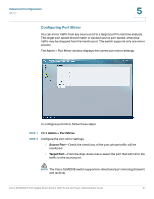Cisco SLM2008PT-NA Administration Guide - Page 54
Admin, Restoring Factory Default,
 |
View all Cisco SLM2008PT-NA manuals
Add to My Manuals
Save this manual to your list of manuals |
Page 54 highlights
Advanced Configuration Admin STEP 3 Click Save. 5 Admin This section describes how to configure the administration settings of the switch. • Configuring Ping, page 50 • Configuring Port Mirror, page 51 • Restoring Factory Default, page 52 • Rebooting the Switch, page 53 • Saving Configuration Settings, page 54 • Upgrading the Firmware, page 55 Cisco SLM2008 8-Port Gigabit Smart Switch with PD and AC Power Administration Guide 49

Advanced Configuration
Admin
Cisco SLM2008 8-Port Gigabit Smart Switch with PD and AC Power Administration Guide
49
5
STEP 3
Click
Save
.
Admin
This section describes how to configure the administration settings of the switch.
•
Configuring Ping, page 50
•
Configuring Port Mirror, page 51
•
Restoring Factory Default, page 52
•
Rebooting the Switch, page 53
•
Saving Configuration Settings, page 54
•
Upgrading the Firmware, page 55