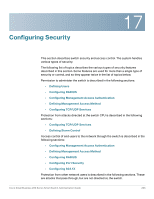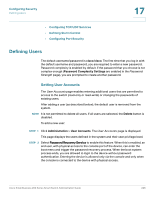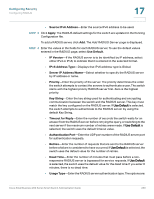Cisco SRW248G4P Administration Guide - Page 225
Defining Users, Setting User Accounts - console settings
 |
View all Cisco SRW248G4P manuals
Add to My Manuals
Save this manual to your list of manuals |
Page 225 highlights
Configuring Security Defining Users 17 • Configuring TCP/UDP Services • Defining Storm Control • Configuring Port Security Defining Users The default username/password is cisco/cisco. The first time that you log in with the default username and password, you are required to enter a new password. Password complexity is enabled by default. If the password that you choose is not complex enough (Password Complexity Settings are enabled in the Password Strength page), you are prompted to create another password. Setting User Accounts The User Accounts page enables entering additional users that are permitted to access to the switch (read-only or read-write) or changing the passwords of existing users. After adding a user (as described below), the default user is removed from the system. NOTE It is not permitted to delete all users. If all users are selected, the Delete button is disabled. To add a new user: STEP 1 Click Administration > User Accounts. The User Accounts page is displayed. This page displays the users defined in the system and their user privilege level. STEP 2 Select Password Recovery Service to enable this feature. When this is enabled, an end user, with physical access to the console port of the device, can enter the boot menu and trigger the password recovery process. When the boot system process ends, you are allowed to login to the device without password authentication. Entering the device is allowed only via the console and only when the console is connected to the device with physical access. Cisco Small Business 200 Series Smart Switch Administration Guide 226