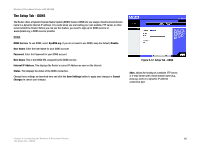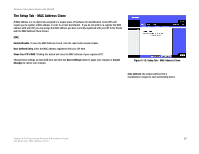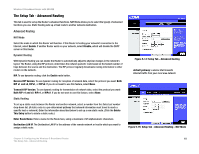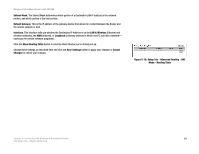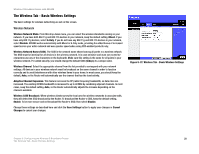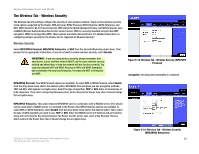Cisco WRT54GX4 User Manual - Page 24
The Setup Tab - Advanced Routing, Advanced Routing
 |
View all Cisco WRT54GX4 manuals
Add to My Manuals
Save this manual to your list of manuals |
Page 24 highlights
Wireless-G Broadband Router with SRX400 The Setup Tab - Advanced Routing This tab is used to set up the Router's advanced functions. NAT Mode allows you to select the type(s) of advanced functions you use. Static Routing sets up a fixed route to another network destination. Advanced Routing NAT Mode Select the mode in which this Router will function. If this Router is hosting your network's connection to the Internet, select Enable. If another Router exists on your network, select Disable, which will disable the DHCP server on this Router. Dynamic Routing With Dynamic Routing you can enable the Router to automatically adjust to physical changes in the network's layout. The Router, using the RIP protocol, determines the network packets' route based on the fewest number of hops between the source and the destination. The RIP protocol regularly broadcasts routing information to other routers on the network. RIP. To use dynamic routing, click the Enable radio button. Receive RIP Version. To use dynamic routing for reception of network data, select the protocol you want: Both RIP v1 and v2, RIPv1, or RIPv2. If you do not want to use this feature, select None. Transmit RIP Version. To use dynamic routing for transmission of network data, select the protocol you want: Both RIP v1 and v2, RIPv1, or RIPv2. If you do not want to use this feature, select None. Static Routing To set up a static route between the Router and another network, select a number from the Select set number drop-down list. (A static route is a pre-determined pathway that network information must travel to reach a specific host or network.) Enter the information described below to set up a new static route. (Click the Delete This Entry button to delete a static route.) Enter Route Name. Enter a name for the Route here, using a maximum of 25 alphanumeric characters. Destination LAN IP. The Destination LAN IP is the address of the remote network or host to which you want to assign a static route. Figure 5-14: Setup Tab - Advanced Routing default gateway: a device that forwards Internet traffic from your local area network Figure 5-15: Setup Tab - Advanced Routing - NAT Mode Chapter 5: Configuring the Wireless-G Broadband Router 18 The Setup Tab - Advanced Routing