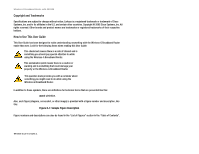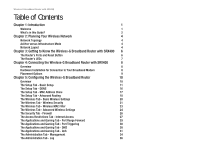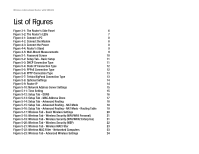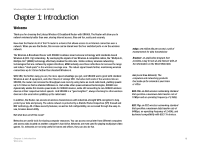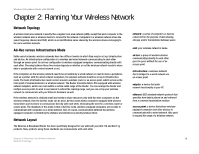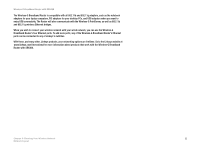Cisco WRT54GX4 User Manual - Page 6
Applications and Gaming Tab - QoS Add a New Application - firmware
 |
View all Cisco WRT54GX4 manuals
Add to My Manuals
Save this manual to your list of manuals |
Page 6 highlights
Wireless-G Broadband Router with SRX400 Figure 5-24: Security Tab - Firewall 26 Figure 5-25: Access Restrictions Tab - Internet Access 27 Figure 5-26: Internet Policy Summary 27 Figure 5-27: List of PCs 28 Figure 5-28: Port Services 28 Figure 5-29: Applications and Gaming Tab - Port Range Forward 29 Figure 5-30: Applications and Gaming Tab - Port Triggering 30 Figure 5-31: Applications and Gaming Tab - DMZ 30 Figure 5-32: Applications and Gaming Tab - QoS (Add a New Application 31 Figure 5-33: QoS - Voice Device 32 Figure 5-34: QoS - Online Game 32 Figure 5-35: Administration Tab - Management 34 Figure 5-36: Administration Tab - Log 36 Figure 5-37: Administration Tab - Diagnostics 37 Figure 5-38: Administration Tab - Factory Defaults 38 Figure 5-39: Administration Tab - Firmware Upgrade 38 Figure 5-40: Administration Tab - Config Management 39 Figure 5-41: Status Tab - Router 40 Figure 5-42: Status Tab - Local Network 41 Figure 5-43: DHCP Active IP Table 41 Figure 5-44: Status Tab - Wireless 42 Figure 5-45: Status Tab - System Performance 43 Figure C-1: Upgrade Firmware 63 Figure E-1: IP Configuration Screen 65 Figure E-2: MAC Address/Adapter Address 65 Figure E-3: MAC Address/Physical Address 65 Figure E-4: MAC Address Clone 66 Figure E-5: Wireless MAC Filter List 66