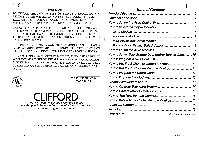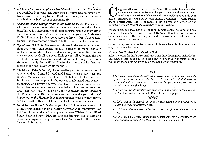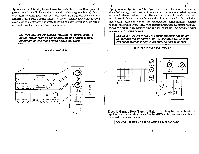Clifford Astra Owners Guide - Page 4
DON'T
 |
View all Clifford Astra manuals
Add to My Manuals
Save this manual to your list of manuals |
Page 4 highlights
1 AdditionalLamp andAppliance Modules-Additional "X-10" modules are available from your local Authorized Clifford Dealer, major electronics stores or directly from Clifford Electronics (use the order form attached to the back cover of this manual). I AdditionalElectric GarageDoor/Electric Gate Adaptors-For use with additional garage doors, electric gates and electronic door locks. Installation is a simple matter of connecting two wires. A screwdriver and a few minutes is all it takes. It's available from your local Authorized Clifford Dealer, major electronics stores or directly from Cliffbrd Electronics (use the order form attached to the back cover of this manual). 0 High-Power Wall Outlet Module-For electronic devices rated at more than 500 watts. This special module-rated at 15 amps-actually replaces any standard electric wall outlet in your home. Ten minutes and a screwdriver is all you need. High-power wall outlet modules are available from your local Authorized Clifford Dealer, major electronics stores or directly from Clifford Electronics (use the order form attached to the back cover of this manual). I IntelliGuard Vehicle Security Systems-Use your Astra remote control to command any Clifford IntelliGuard Series vehicle security system. Choose from either the IntelliGuard 100, 300 or 600. Each of these IntelliGuard systems provide the utmost in advanced auto security technology and lifestyle convenience features such as remote controlled door lock/unlock, remote controlled windows and many other great conveniences. What's more, the 4.3 billion digital codes of the Premier 8 and 16 channel remote controls make your vehicle(s) impervious to the digital code scanners commonly used by car thieves. See your local Authorized Clifford Dealer for more information. I Smart Remote Starter TM DLX-Use your 8 or 16 channel remote control to start your vehicle's engine, heater, defroster or air conditioner and lock/unlock the car doors from a typical range of 250 feet! The Clifford Smart Remote Starter DLX provides the foremost level of safe and convenient engine starting. See your local Authorized Clifford Dealer for more information. (..,.„ongratulations on your purchase ofthe CliffordAstra homesecurity/ convenience system. Astra enables you to easily and remotely command any of a variety of electronic devices inside and outside your home, including interior and exterior lights, appliances, electric garage doors, electric gates, etc. All it takes is just a press of a button on the miniature remote control that attaches to your keychain. What's more, you may use the 8-channel remote control to command any Clifford vehicle security system (except System III) and its accessories or even remotely start the car's engine, heater, defroster, air conditioner, etc. for the ultimate in convenience! Set-up and operation of Astra is wonderfully user-friendly. Just follow the easy steps described below. How to Set Up the Astra Control Unit Select a location for the Astra control unit using the following DOs and DON'Ts. The Astra control unit may be placed either horizontally or mounted on a wall (note the mounting keyholes on the back of the control unit). DO • The front panel should be accessible during set up so that you can easily press the button and see the LEDs. However, after that it may be mounted behind draperies, a bookcase, etagere, other furniture or within a non-metal cabinet. • For the best range, position the antenna to point upward (also see the section How to Extend Remote Control Range on page 13). DON'T • DON'T mount the control unit in a location where it may be exposed to water, moisture or excessive heat. • DON'T mount the control unit behind a metal surface as this will reduce range. • DON'T open the control unit; doing so will void your warranty. If the unit requires servicing, see the Servicing section on page 14.