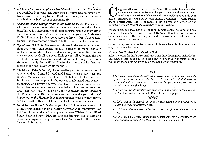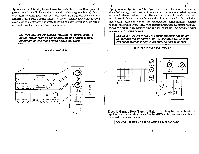Clifford Astra Owners Guide - Page 8
Modules
 |
View all Clifford Astra manuals
Add to My Manuals
Save this manual to your list of manuals |
Page 8 highlights
C How to Program Astra's Control Unit Before you can control any device you must first program the Astra control unit to recognize the type of devices connected to its modules. Programming is accomplished by simply pressing a button on the Astra control unit and then transmitting the desired remote control channel number. Familiarize yourself with the unique transmitting procedure of the remote control: How to Use the 8 ChannelRemote Control With the microswitch on the side of the remote control in the up position, button I-IV transmit channels 1-4. With the switch in the down position, buttons I-IV transmit channels 5-8. How to Use the Optional 16 ChannelRemote Control In brief, simply tap the "S" button (the channel Select button) the same number of times as the channel number you desire (e.g., tap the "S" button 3 times to Select remote control channel 3). Then, within 3 seconds, press the "T" button to Transmit the channel. For more information, see the 16 Channel Remote Control Owner's Manual for complete instructions. Note that the Astra control unit has four red LEDs and four designations that identify the various programming modes: •LAMP MODULE •GARAGE MODULE •ENTRANCE MODULE •HOUSE CODE How to Program the House Code 1. Make sure all your modules are set to the same HOUSE CODE LETTER, see step 2 of How to Select the Proper Modules on page 6. 2. You must match the proper remote control channel number to the HOUSE CODE LETTER you have selected. Doing so is simple: A=1, B=2, C=3, D=4 and so on. 3. Press the black button on the Astra control unit until the LED next to HOUSE CODE is lit. 4. Within 10 seconds, transmit the remote control channel number that corresponds to your selected HOUSE LETTER CODE setting. When the LED turns off, it confirms that all modules in your home which were set to that HOUSE LETTER CODE will be controllable by the remote control. 11 How to Program the Modules 1. To make an individual module respond to the specific remote control channel number you wish, you must first make a list of the module UNIT numbers and the electronic devices to which they are connected. Assign lowest channel numbers to the most frequently used items. NOTE: The HOUSE LETTER CODE channel number is independent of a module UNIT NUMBER, therefore they will not interfere with each other even if both have the same channel number (S. HOUSE LETTER CODE "C" will not interfere with a module set to UNIT NUMBER 3). 2. Press the black button on the Astra control unit until the LED next to LAMP MODULE lights up. 3. Transmit the remote control channel number that matches the module UNIT number of the first lamp on your list. When the LED turns off, it confirms that the channel number/UNIT number is set. 4. Repeat steps 2 and 3 of this section for all modules and all devices on your list (including those connected to appliance and high-power wall outlet modules) EXCEPT those connected to electric garage doors, electric gates and electronic locks. 5. Press the black button on the Astra control unit until the LED next to GARAGE MODULE lights up. 6. Transmit the remote control channel number that matches the appliance module UNIT number of the garage door or electric gate. The LED indication will turn off to confirm that the channel number/UNIT number has been set. 7. Repeat step 6 of this section for any additional garage doors and electric gates. 8. If you have an electronic (buzzer-type) door lock, it must be connected to a garage door/electric gate adaptor and an appliance module. lb program the lock, press the black button on the Astra control unit until the LED next to ENTRANCE MODULE lights up. 9. Transmit the remote control channel number that matches the appliance module UNIT number of the electronic lock. The LED indication will turn off to confirm that the channel number/UNIT number has been set. 10. Repeat step 9 of this section for any additional electronic locks. 12