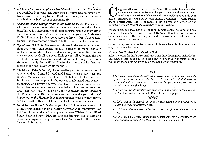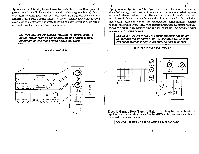Clifford Astra Owners Guide - Page 9
NOT connect
 |
View all Clifford Astra manuals
Add to My Manuals
Save this manual to your list of manuals |
Page 9 highlights
Typical Astra System Set-Up MEI 3' ari, a 0 Garage Door Opener Wall Outlet Module (MI I pII p Appliance Module ---,' ,--- KL-.'\ O 0 Q e N Lamp Module Ili Remote Control 76 Channel E), CLIFFORD Control Unit CLIFFORD Astra O Clifford Car Alarm 0 13 How to Operate Your Astra System To remotely command any Astra-controlled device, simply transmit that device's channel number. What could be easier or more convenient? If you are using the 16 channel remote control, you can remotely TURN ON all devices plugged into LAMP MODULES, simply by transmitting channel 16. This is particularly useful for emergency situations. Conversely, to remotely TURN OFF all devices, simply transmit channel 15. This is particularly useful when you're ready to go to bed or are leaving the house. NOTE: DO NOT set any module to either UNITnumber 15 or 16, as these are reserved channels-channel 16 will turn ONalllampmodules; channel 15 will turn allmodules OFF. To select channel 16 or 15 quickly, simply press and hold the remote control "S" button to cause the channels to count backward. The first beep you hear when you press and hold the "S" button will be channel 1. If you continue to hold the button, the beeps that follow indicate channels 16, 15, 14, 13, etc. Thus, to Select and Transmit channel 16, "r press andhold the "S" button until youhear 2 beeps, then press to transmit. See the 16 Channel Remote Control Owner's Manual for further details. How to ExtendRemote ControlRange In some cases, you can achieve greater remote control range by connecting your rooftop TV antenna to your Astra control unit. Simply use a coaxial "splitter" (available from any electronics shop) and attach one coaxial lead to your TV/VCR and the other lead to Astra. (NOTE: DO NOT connect Astra to a cable-TV lead.) Then test the remote control range from inside and outside your home. 14