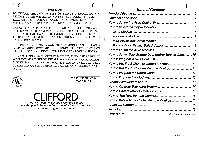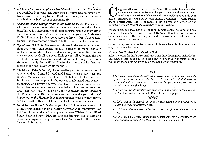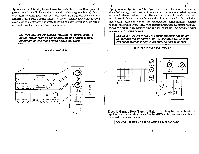Clifford Astra Owners Guide - Page 5
Astra
 |
View all Clifford Astra manuals
Add to My Manuals
Save this manual to your list of manuals |
Page 5 highlights
Astra Control Unit Diagram 1 Control Unit CLIFFORD Lamp • Module Garage • Module Entance • Module Astra" House • Code Universal Remote Control System e O 0 1. Place the Astra control unit in the selected location (you may rest the control unit on any horizontal surface or mount it on a wall): A. If resting on a horizontal surface, attach the supplied adhesive rubber pads to the bottom of the control unit to prevent it from slipping. B. If installing on a vertical surface, use the supplied screws. Drive the two screws into the vertical surface so that the screws extend out of the surface 1/4-inch. Hang the control unit on the exposed screw heads. 2. Attach the supplied antenna to the connector on the side of the Astra control unit. Bend it so that it points upward (also see the section How to Extend Remote Control Range on page 13). 3. Plug the AC cord into the nearest power outlet. How to Select the Proper Modules Determine which electronic devices you wish to control with Astra and select the appropriate module types using the following criteria. Lamp module: May only be used to control an individual incandescent bulb (i.e., not florescent tube) lamp, table radio (not stereo system) or similar low-power electronic device. For lamp fixtures with several incandescent bulbs, determine the total wattage (e.g., 4 light bulbs each rated at 60-watts = 240 watts). If the total wattage of the fixture is less than 300 watts, you may use a lamp module; if more than 300 watts you must use an appliance module or high-power wall outlet module. DO NOT USE A LAMP MODULE to control either a florescent lamp, electric garage door, electric gate, electronic door lock, appliance, television, stereo oranyelectronic device that is rated above 300 watts. Lamp Module . 1. 15 ' 9 UNIT . 0 A •c • • • HOUSE Tmm 5 6