Table of Contents
Standard Features .
.
.
.
.
.
.
.
.
.
.
.
.
.
.
.
.
.
.
.
.
.
.
.
.
.
.
.
.
.
.
.
. 2
Using Your Bullet Security System .
.
.
.
.
.
.
.
.
.
.
.
.
.
.
.
.
.
.
.
.
.
.
. 3
Premier™ 4-Button/8-Channel Remote Controls .
.
.
.
.
.
.
.
.
.
.
.
.
.
. 3
How to Interpret the Chirps and Parking Light Flashes .
.
.
.
.
.
.
.
.
.
. 4
How to Interpret the LED Status Indicator
.
.
.
.
.
.
.
.
.
.
.
.
.
.
.
.
.
. 4
Headlight Reminder .
.
.
.
.
.
.
.
.
.
.
.
.
.
.
.
.
.
.
.
.
.
.
.
.
.
.
.
.
.
. 4
Secured Valet Mode
.
.
.
.
.
.
.
.
.
.
.
.
.
.
.
.
.
.
.
.
.
.
.
.
.
.
.
.
.
. 5
To turn ON the valet mode: .
.
.
.
.
.
.
.
.
.
.
.
.
.
.
.
.
.
.
.
.
.
.
.
. 5
To turn OFF the valet mode:
.
.
.
.
.
.
.
.
.
.
.
.
.
.
.
.
.
.
.
.
.
.
.
. 5
Keyless Entry in Valet Mode: .
.
.
.
.
.
.
.
.
.
.
.
.
.
.
.
.
.
.
.
.
.
.
. 5
Enhanced AutoArming™ .
.
.
.
.
.
.
.
.
.
.
.
.
.
.
.
.
.
.
.
.
.
.
.
.
.
.
. 5
AutoArming Enable/Disable: .
.
.
.
.
.
.
.
.
.
.
.
.
.
.
.
.
.
.
.
.
.
.
. 5
Visual Acknowledgment: .
.
.
.
.
.
.
.
.
.
.
.
.
.
.
.
.
.
.
.
.
.
.
.
.
. 5
AutoArm & Lock:
.
.
.
.
.
.
.
.
.
.
.
.
.
.
.
.
.
.
.
.
.
.
.
.
.
.
.
.
.
. 5
Smart AutoTesting™ .
.
.
.
.
.
.
.
.
.
.
.
.
.
.
.
.
.
.
.
.
.
.
.
.
.
.
.
.
. 6
Specific Malfunction Identification .
.
.
.
.
.
.
.
.
.
.
.
.
.
.
.
.
.
.
.
. 6
Automatic Malfunction Bypass
.
.
.
.
.
.
.
.
.
.
.
.
.
.
.
.
.
.
.
.
.
.
.
. 6
TotalRecall™
.
.
.
.
.
.
.
.
.
.
.
.
.
.
.
.
.
.
.
.
.
.
.
.
.
.
.
.
.
.
.
.
.
. 6
FACT™— F
alse
A
larm
C
ontrol and
T
est
.
.
.
.
.
.
.
.
.
.
.
.
.
.
.
.
.
.
.
. 7
Tampering Warning .
.
.
.
.
.
.
.
.
.
.
.
.
.
.
.
.
.
.
.
.
.
.
.
.
.
.
.
.
.
. 7
Smart Prior Intrusion Attempt Alert .
.
.
.
.
.
.
.
.
.
.
.
.
.
.
.
.
.
.
.
.
. 7
AutoLock/AutoUnLock .
.
.
.
.
.
.
.
.
.
.
.
.
.
.
.
.
.
.
.
.
.
.
.
.
.
.
.
. 7
Siren Duration .
.
.
.
.
.
.
.
.
.
.
.
.
.
.
.
.
.
.
.
.
.
.
.
.
.
.
.
.
.
.
.
.
. 7
AntiScan .
.
.
.
.
.
.
.
.
.
.
.
.
.
.
.
.
.
.
.
.
.
.
.
.
.
.
.
.
.
.
.
.
.
.
.
. 8
Automatic Starter Interrupt
.
.
.
.
.
.
.
.
.
.
.
.
.
.
.
.
.
.
.
.
.
.
.
.
.
. 8
Multi-Level Chirp Control .
.
.
.
.
.
.
.
.
.
.
.
.
.
.
.
.
.
.
.
.
.
.
.
.
.
.
. 8
Chirp Volume Control .
.
.
.
.
.
.
.
.
.
.
.
.
.
.
.
.
.
.
.
.
.
.
.
.
.
.
. 8
Extended Chirp Silencing .
.
.
.
.
.
.
.
.
.
.
.
.
.
.
.
.
.
.
.
.
.
.
.
.
. 8
Short-Term Chirp Muting
.
.
.
.
.
.
.
.
.
.
.
.
.
.
.
.
.
.
.
.
.
.
.
.
.
. 8
One-Time Remote Chirp Muting
.
.
.
.
.
.
.
.
.
.
.
.
.
.
.
.
.
.
.
.
.
. 8
Remote Headlight Activation OR Window/Sunroof Closure .
.
.
.
.
.
.
.
. 8
User-Selectable Features
.
.
.
.
.
.
.
.
.
.
.
.
.
.
.
.
.
.
.
.
.
.
.
.
.
.
.
.
. 9
User-Programmable Remote Controls
.
.
.
.
.
.
.
.
.
.
.
.
.
.
.
.
.
.
. 11
To Erase Unwanted Remote Control Codes
.
.
.
.
.
.
.
.
.
.
.
.
.
.
.
. 11
1