Clifford Bullet Owners Guide - Page 4
Using Your Bullet Security System - ii
 |
View all Clifford Bullet manuals
Add to My Manuals
Save this manual to your list of manuals |
Page 4 highlights
Using Your Bullet Security System Premier™ 4-Button/8-Channel Remote Controls The Premier 4-button/8-channel remote control is a miniature radio transmitter with a range of up to 100 feet. Obstructions, interference or a weak battery will reduce the range. Your remote control is the key to your security system. You will use it to arm or disarm the system, lock or unlock the doors, activate its panic feature or control options such as a remote trunk release or IntelliStart™ remote engine starter. With the red switch in the UP position, buttons I-IV transmit channels 1-4; in the DOWN position, they transmit channels 5-8. These additional channels can be used to control Clifford systems and accessories on your other vehicle(s). TO ARM THE SYSTEM. . . . . . Press button I once. You will hear two chirps and the parking lights will flash twice. The dashboard LED will flash repeatedly and the car doors will automatically lock. Any attempt to break into the vehicle will immediately disable the starter, sound the six-sound siren and flash the parking lights. TO DISARM THE SYSTEM. . . . . . Press button I again. One chirp and one flash of the parking lights will confirm disarming. In addition, the car doors will automatically unlock and the interior lights will turn on and stay on for 30 seconds or until you start the engine. TO SILENTLY Press button III. The system will arm or disarm with all the in- ARM OR DISARM dications noted above except the chirp acknowledgments. THE SYSTEM. . . . . . TO ACTIVATE Press button I for 3 seconds. The lights will flash repeatedly THE PANIC and the six-sound siren will blare for 30 or 60 seconds (user- FEATURE selectable), or until you press button I again to turn it off. TO ACTIVATE AN OPTION WHEN THE ALARM IS ARMED Button II controls an electronic interlock that allows you to separately command two different options: one when your system is armed and another when it is disarmed. For instance, pressing button II while the alarm is armed will either: 5 Turn on the headlights for any duration between 1 second and 2.5 minutes (factory setting is 30 seconds; to change duration, see pages 9-10) OR . . . 5 Fully close all the power windows and sunroof on various vehicle makes, including certain Jaguar, BMW, Mercedes Benz and Volkswagen vehicles. 3