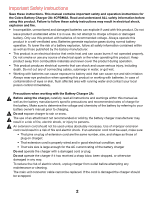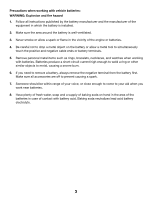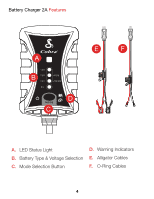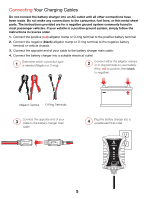Cobra Battery Charger 2A Battery Charger 2A Manual - Page 8
Display Light
 |
View all Cobra Battery Charger 2A manuals
Add to My Manuals
Save this manual to your list of manuals |
Page 8 highlights
Display Light Overview Standby Power Bad Battery Reverse Polarity Unit is on and in standby mode, Indicator waiting to begin charging. There is a possible battery short or the battery will not hold a charge. Have the battery checked by a professional. Battery Charger cables are connected to the battery in reverse. Reverse the cable connections. LED Condition No LED Charger plugged in but not connected to a battery. Please connect either the alligator or o-ring cables to the desired battery and select the corresponding battery type on the Battery Charger to begin charging. Blinking Orange The battery is charging. Solid Green Charging complete. Blinking Red and Green Low voltage mode. The battery charger uses low voltage mode to charge batteries whose voltage is too low for normal operation. NOTE: For detailed operation including low voltage mode, please see the full product manual at cobra.com/manuals 7