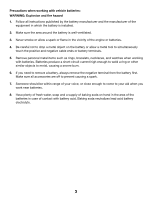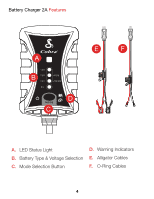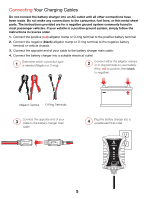Cobra Battery Charger 2A Battery Charger 2A Manual - Page 9
Operation
 |
View all Cobra Battery Charger 2A manuals
Add to My Manuals
Save this manual to your list of manuals |
Page 9 highlights
Operation Overview Charging Modes The Cobra Battery Charger 2A has multiple charging modes designed to handle a wide range of battery types and voltages. Always check with the battery manufacturer to verify your battery's specifications and confirm the right charge mode required for your specific battery. Do not operate the charger until you have confirmed the correct charge mode required for your battery. When charging has finished and the battery charger is removed from the battery, the next time it is connected to a battery it will return to the charging mode that was last used. Mode Overview Standby When in standby mode, the unit is on but not actively charging your battery. You will see the standby power indicator illuminated orange until you connect your battery charger, select a charging mode and begin to charge your battery. At that point, the power indicator will turn off and the main LED status light will begin to blink orange indicating that charging has started. 12V This mode is for charging standard 12V lead acid batteries (Wet Cell, Gel Cell, Enhanced Flooded and Maintenance Free batteries) 12V AGM This mode is for charging 12-Volt AGM batteries 12V Lithium This mode is for charging 12-Volt Lithium-ion batteries, including lithium iron phosphate. 6V This mode is for charging standard 6V lead acid batteries (Wet Cell, Gel Cell, Enhanced Flooded and Maintenance Free batteries). Press and hold for two (2) seconds in order to enter 6V charging mode. Low Voltage Mode Low Voltage mode is intended for charging batteries whose voltage has dropped too low to be detected normally. If the battery charger has been unable to detect your battery voltage due to it being too low, press and hold for six (6) seconds in order to enter Low Voltage Mode. At this point all modes will flash. Select your desired charging mode and the LED status light will begin to flash between green and red indicating that Low Voltage Mode charging has begun. Low Voltage Mode will charge for five (5) minutes, after which the battery charger will return to normal charging operation.* *Caution: Using Low Voltage Mode bypasses certain safety functions of the battery charger. Check that all connections have been made prior to entering Low Voltage Mode and do not touch the end connectors together once Low Voltage Mode has been activated. Risk of sparks, fire, explosion, property damage, injury and death can occur if not operated properly. 8