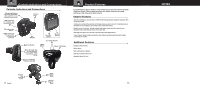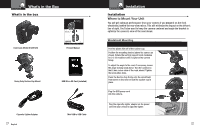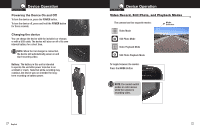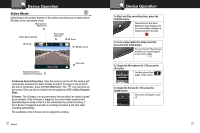Cobra CDR 820 CDR 820 Manual
Cobra CDR 820 Manual
 |
View all Cobra CDR 820 manuals
Add to My Manuals
Save this manual to your list of manuals |
Cobra CDR 820 manual content summary:
- Cobra CDR 820 | CDR 820 Manual - Page 1
For Customer Service, Please Contact: Cobra Electronics Corporation 6500 W. Cortland Street Chicago, IL 60707 www.cobra.com Record Your Ride User Manual English 1080P FHD DASH CAM CDR 820 Protect • Re-live • Share Printed in China Part No. 480-954-P Version A Introduction Important - Cobra CDR 820 | CDR 820 Manual - Page 2
made a smart choice by purchasing a Drive HD Dash Cam from Cobra. This booklet describes the simple steps for mounting, setting up, and using your dash camera. Camera Features • Records everything you see and hear in 1080P Full HD with high dynamic range that optimizes video during day or night - Cobra CDR 820 | CDR 820 Manual - Page 3
Adjusting Camera Settings 13 Language Selection 13 Video Settings 14 Adjusting Video Settings 15 To Adjust General Settings 16 General Settings 17 Still Photo Mode Settings 18 Connecting to a Computer 19 Troubleshooting 20 Trademark Acknowledgements 20 Customer Information Specifications - Cobra CDR 820 | CDR 820 Manual - Page 4
nts IncWluhdate's:in the box h Cam (not shown) ction Cup Mount User Manual 15 Record Your Ride. 1 • 2 3 15 3 1 2 3 3 Installation Your Dash Cam Installation 9 Where to Mount Your Unit 9 11 •9 9 You will get optimum performance from your camera if you mount it on the front windshield - Cobra CDR 820 | CDR 820 Manual - Page 5
device was not intended for longterm recording on battery power. 4 English Device Operation Your Dash Cam Video Record, Still Photo, and Playback Modes • The camera has four separate modes: VGA Video Mode VGA Mode Indicator Still Photo Mode VGA Video Playback Mode VGA Still Photo - Cobra CDR 820 | CDR 820 Manual - Page 6
Your Dash Cam Video Mode • Video Mode is the primary function of this device and allows you to easily record HD video of the road ahead of you. Microphone Mute Icon Video Resolution Mode FHD 30P Recording Indicator SD Card Battery Level AWB Record Duration / Total Time recorded 00 - Cobra CDR 820 | CDR 820 Manual - Page 7
Your Dash Cam Still Photo Mode • This device can be used to capture high-resolution still photos using its built- in camera. The images are stored on the removable SD Card memory. Photo Resolution Mode VGA AWB SD Card Battery Level T Camera Zoom Level W 1x To take a picture Press the RECORD - Cobra CDR 820 | CDR 820 Manual - Page 8
Your Dash Cam Video Playback Screen Play/Pause Icon File Number 6/34 SD Card Battery Level File Name MOV_0001.AVI 00:01:37 / 00:10:00 To play or pause video playback Press the RECORD button. The video will begin playing or pause playback, and the Play / Pause icon will toggle. Video Length - Cobra CDR 820 | CDR 820 Manual - Page 9
selected picture will now show a lock icon: This means this file will not be overwritten by continuous loop recording in Dash Cam mode. Adjusting Camera Settings Language Selection • While in Video or Still Photo mode, press the MENU button, scroll to the language menu, and press MODE to enter - Cobra CDR 820 | CDR 820 Manual - Page 10
Adjusting Camera Settings Your Dash Cam Video Settings • Note: If you are currently recording video ( ) you'll need to stop recording with the RECORD button first. While in VIDEO mode, press the MENU button once to enter the menu selection screen. Verify that Video Settings is selected, then - Cobra CDR 820 | CDR 820 Manual - Page 11
Adjusting Camera Settings Your Dash Cam To Adjust General Settings • NOTE: If you are currently recording video ( ) you'll need to stop recording with the Record button first. While in VIDEO or STILL PHOTO mode, press the MENU button once to enter the menu selection screen. Press the down arrow - Cobra CDR 820 | CDR 820 Manual - Page 12
Dash Cam To connect your camera to a Computer • Connect the camera to your computer using the included USB to Mini-USB Cable. By default, your device connects to your computer in Mass Storage mode, and acts like a flash drive. Videos can be viewed with any standard video player that supports - Cobra CDR 820 | CDR 820 Manual - Page 13
, Spanish, Portugese, Russian, Chinese Sound Recording Synchronous video and sound record USB Interface USB 2.0 USB Web Camera Supported USB Mass Storage Supported Display Screen 1.5" LCD Battery Rechargeable Lithium-Ion Camera Capacity: 1080P Recording time with 8GB card (included 120
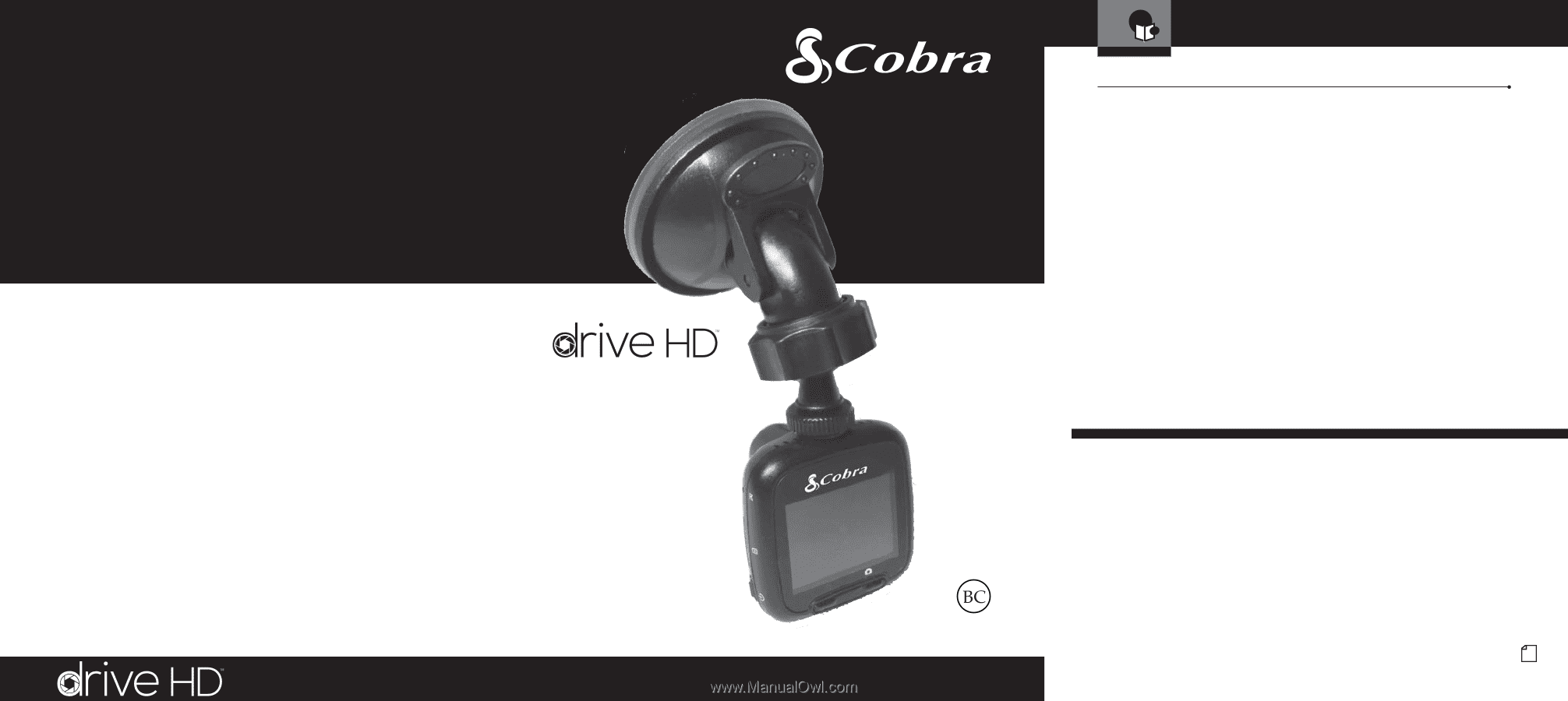
A1
A1
For Customer Service, Please Contact:
©2014 Cobra Electronics Corporation
6500 West Cortland Street
Chicago, Illinois 60707 USA
www.cobra.com
English
Protect
•
Re-live
•
Share
Important Information
Customer Assistance
Safe Driving
Motorists, as well as operators of emergency or service vehicles, are expected to
exercise all due caution while using this product, and to obey all applicable traffic laws.
Security of Your Vehicle
Before leaving your vehicle, always remember to conceal this device in order to reduce
the possibility of break-in and theft.
Privacy
This device may not be used to violate the privacy rights of others. In no way will Cobra
Electronics or its subsidiaries be responsible for inappropriate use of this product. It is
the sole responsibility of the buyer to consult legal counsel for the interpretation of any
laws applicable to the area of intended use of this product.
Important Information and
Customer Assistance
Introduction
Printed in China
Part No. 480-954-P
Version A
User
Manual
1080P FHD DASH CAM
CDR 820
Cobra Electronics Corporation
6500 W. Cortland Street
Chicago, IL 60707
www.cobra.com
Cobra Electronics Corporation
6500 W. Cortland Street
Chicago, IL 60707
www.cobra.com
Record Your Ride