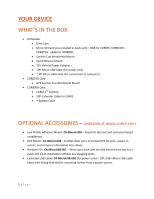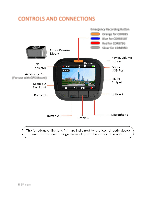Cobra CDR 895 D CDR 895 D Product Manual - Page 10
Initial Setup, Led Functionality
 |
View all Cobra CDR 895 D manuals
Add to My Manuals
Save this manual to your list of manuals |
Page 10 highlights
INITIAL SETUP When the Dash Cam is powered on for the first time, it will prompt you to enter basic setup information. You will be asked to set the Language, Year, Month, Day, Time Zone, Daylight Saving Time, and Time. This information is needed so that file names will be created correctly and time stamps will be accurate in your videos. On subsequent startups the unit will proceed directly to the Video Screen. LED FUNCTIONALITY The LED Indicator, located near the top left of the screen, communicates charging and recording status even if the screen is off. LED operation is detailed in the table below: Unit ON/ Screen ON Unit ON/ Screen OFF Unit OFF No Power No LED Charging Solid Green Fully Charged No LED Recording : Blinking Red (1s on / 1s off) No Recording : Solid Red Recording : Blinking Red (1s on / 1s off) No Recording : Solid Red Recording : Blinking Red (1s on / 1s off) No Recording : Solid Red No LED Solid Green No LED 10 | P a g e