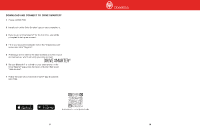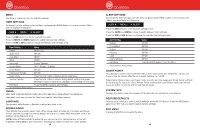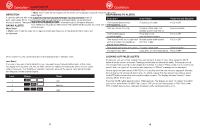Cobra RAD 700i Main Product Image DriveSmarter App Carplay Update RAD 700i Man - Page 11
FCC Statement, Operation
 |
View all Cobra RAD 700i Main Product Image DriveSmarter App Carplay Update manuals
Add to My Manuals
Save this manual to your list of manuals |
Page 11 highlights
Operation DRIVE SMARTER® ALERTS While connected to the Drive Smarter® app, Drive Smarter® based alerts are displayed on the detector. The distance will count down as you approach the alert. Only Driver Smarter® Alert If both radar and Drive Smarter® alerts happen at the same time, both will be displayed side by side. Driver Smarter® and Radar Alert The alert types are: Photo Enforced Red Light Camera Speed Camera Speed Trap Caution Area NOTE: Posted Speed Limit (will appear in colored box on the right hand side next to the sensitivity indicator) USING THE MARK BUTTON You can report alerts to the Drive Smarter® Community when you see an active police speed enforcement by pressing the MARK button for 2 seconds. MAINTENANCE Your detector is designed and built to give you years of trouble-free performance without the need for service. No routine Maintenance is required. If your unit does not appear to be operating properly, please follow these troubleshooting steps: • Make sure the power cord is properly connected. • Make sure the socket of your vehicle's cigarette lighter is clean and free of corrosion. • Make sure the power cord's cigarette lighter adapter is firmly seated in your cigarette lighter. BANDS AND FREQUENCIES Band Frequencies X Band K Band Ka Band Laser 10.525 ± 0.050 GHz 24.125 ± 0.125 GHz 34.700 ± 1.300 GHz 910 ± 50 nm 100 PPS 19 FCC Statement WARNING Modifications or parts substitutions not approved by Cobra Electronics Corporation may violate FCC Rules and void your authority to operate this equipment. U.S. Patent Number: 6,078,279 FCC STATEMENT FCC Part 15.19 Warning Statement- (Required for all Part 15 devices) THIS DEVICE COMPLIES WITH PART 15 OF THE FCC RULES. OPERATION IS SUBJECT TO THE FOLLOWING TWO CONDITIONS: (1) THIS DEVICE MAY NOT CAUSE HARMFUL INTERFERENCE, AND (2) THIS DEVICE MUST ACCEPT ANY INTERFERENCE RECEIVED, INCLUDING INTERFERENCE THAT MAY CAUSE UNDESIRED OPERATION. FCC Part 15.21 Warning StatementNOTE: THE GRANTEE IS NOT RESPONSIBLE FOR ANY CHANGES OR MODIFICATIONS NOT EXPRESSLY APPROVED BY THE PARTY RESPONSIBLE FOR COMPLIANCE. SUCH MODIFICATIONS COULD VOID THE USER'S AUTHORITY TO OPERATE THE EQUIPMENT. FCC Part 15.105(b) Warning Statement- (ONLY Required for 15.109-JBP devices) WARNING: This device should be installed and operated with minimum 20 cm between the radiator and your body. NOTE: This equipment has been tested and found to comply with the limits for a Class B digital device, pursuant to part 15 of the FCC Rules. These limits are designed to provide reasonable protection against harmful interference in a residential installation. This equipment generates uses and can radiate radio frequency energy and, if not installed and used in accordance with the instructions, may cause harmful interference to radio communications. However, there is no guarantee that interference will not occur in a particular installation. If this equipment does cause harmful interference to radio or television reception, which can be determined by turning the equipment off and on, the user is encouraged to try to correct the interference by one or more of the following measures: - Reorient or relocate the receiving antenna. - Increase the separation between the equipment and receiver. - Connect the equipment into an outlet on a circuit different from that to which the receiver is connected. - Consult the dealer or an experienced radio/TV technician for help. 20