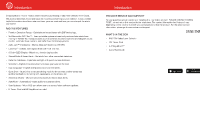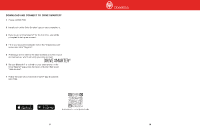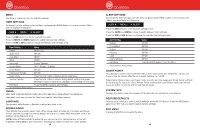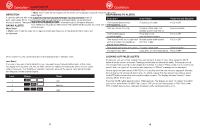Cobra RAD 700i Main Product Image DriveSmarter App Carplay Update RAD 700i Man - Page 8
Operation
 |
View all Cobra RAD 700i Main Product Image DriveSmarter App Carplay Update manuals
Add to My Manuals
Save this manual to your list of manuals |
Page 8 highlights
Operation ADVANCED TECHNOLOGY Your RAD 700i is designed to provide you the truest alerts and minimize the distraction of erroneous signals from radar-based fixed-position and moving sources. • Adjustable Sensitivity: allows driver to adjust sensitivity to driving environment, reducing false alarms from fixed position sources such as automatic door openers. When using Drive Smarter®, Auto mode automatically adjusts sensitivity based on vehicle speed. • IVT Filter: system automatically reduces false alerts from moving In-Vehicle Technology sources such as collision avoidance systems and adaptive cruise control. AUTOLEARN™ INTELLIGENCE The AutoLearn feature analyzes (over time) the source of radar signals by location and frequency. This allows RAD 700i to determine if a fixed location signal is a real threat or a false one. If it determines that the signal is an automatic door opener, motion sensor, etc., it automatically locks out this source at this particular location. A "Stored" message will appear on the display when a signal has been automatically locked out. AutoLearn needs to encounter the exact frequency in the same location approximately three times to lock it out. Since some door openers are turned on and off routinely, some variations may occur. Variations may also occur with seasonal temperature changes that can affects the frequency that these radar sources transmit. RAD 700i will also unlearn signals to protect you from locking out real threats. If a particular signal is no longer present at a location that was previously locked out, RAD 700i will unlock that signal. If you prefer, you can turn the AutoLearn feature off. GPS FILTER (TRUELOCK) RAD 700i is equipped with a TrueLock GPS Filter to store and lock out, or ignore, fixed location false alerts in its memory. Common sources of fixed location false alerts are storefront automatic door openers and motion sensors. The TrueLock GPS Filter will not lock out moving false alerts that are commonly caused by vehicle's blind spot monitoring and collision avoidance systems. MUTE Manual Mute allows you to quickly turn OFF an audio alert by momentarily pressing the MUTE button. If you press the MUTE button a second time during the alert, the audio alert will be turned back ON. When an alert is being muted, the audio icon on the display will change to the MUTE icon. QUIET DRIVE A muted driving mode is for times when a driver wants less audible feedback while talking with passengers, on the phone, etc. Only the first few seconds of audio will be heard. This mode is Off by default. This mode can be changed in the User Settings menu or by pressing and holding the MUTE button for two seconds. When Quiet Drive is on the audio icon on the display will change to the QUIET MODE icon. 13 Operation BATTERY VOLTAGE To display your vehicle's battery voltage, press the MUTE button while no signal is being detected. AUTO MUTE Auto Mute will automatically reduce the audio volume of all alerts after four seconds for as long as the signal is detected. The factory setting for Auto Mute is On. DISPLAY BRIGHTNESS You can choose from four settings for Brightness of the display. Repeatedly push the DIM button to cycle through the settings. The factory setting is Bright. 14