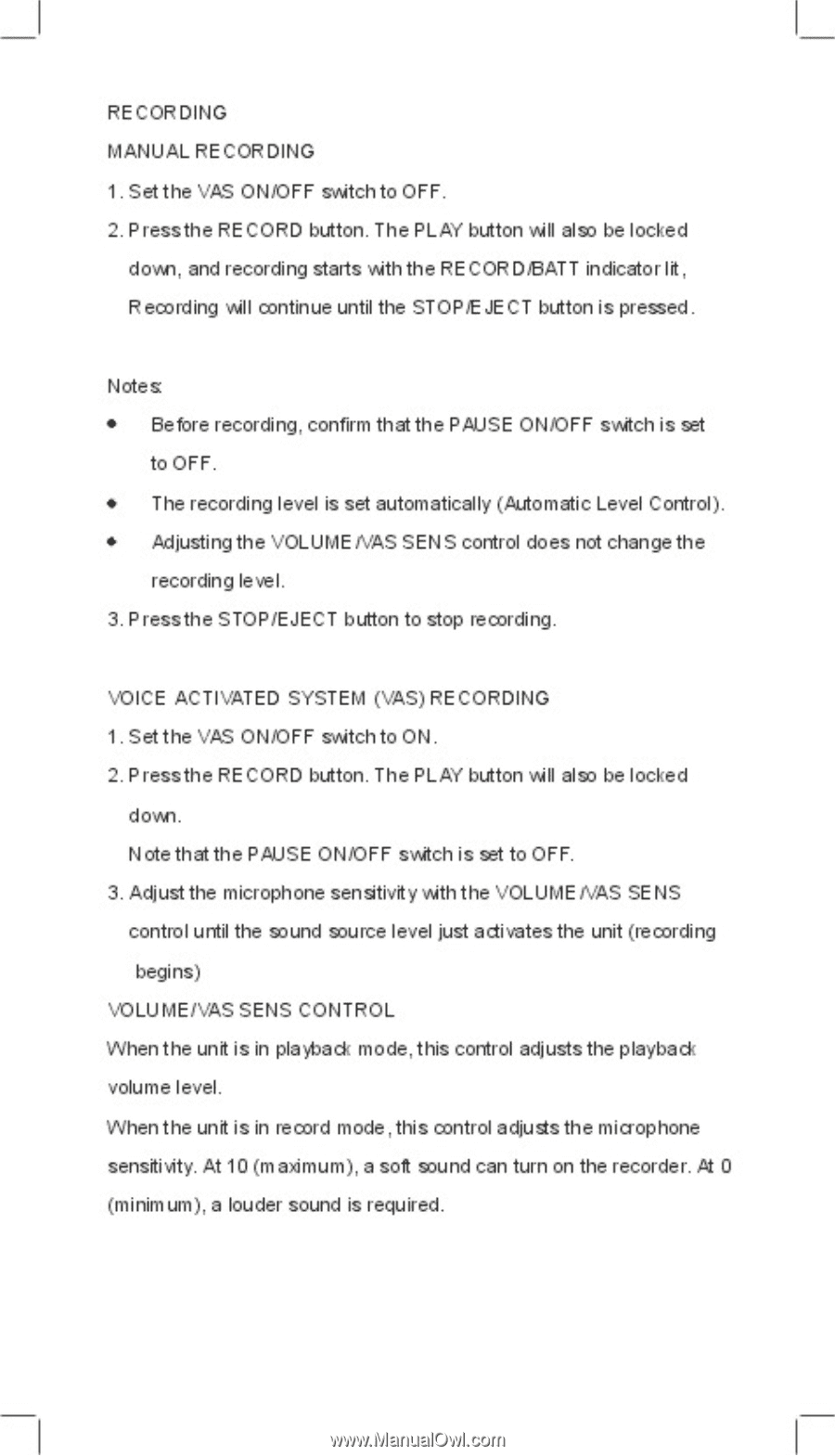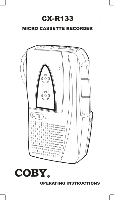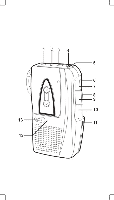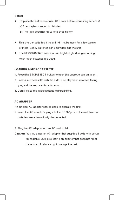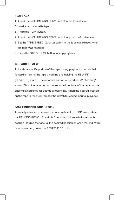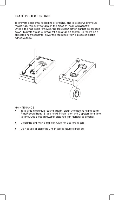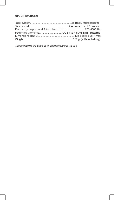Coby CX-R133 Operating Instructions - Page 6
Volume/vas
 |
View all Coby CX-R133 manuals
Add to My Manuals
Save this manual to your list of manuals |
Page 6 highlights
RECORDING MANUAL RECORDING 1. Set the VAS ON/OFF snitch to OFF. 2. Pressthe RECORD button. The PLAY button mill also be locked dove, and recording starts with the RE COR DA3ATT indicator lit, Recording viii continue until the STONE JE CT button is pressed. Notes • Before recording, confirm that the PAUSE ON/OFF switch is set to OFF. • The recording level is set automatically (Automatic Level Control). • Adjusting the VOLUME NAS SENS control does not change the recording level. 3. Pressthe STOP/EJECT button to stop recording. VOICE ACTIVATED SYSTEM (VAS) RECORDING 1. Set the VAS ON/OFF snitch to ON. 2. Pressthe RECORD button. The PLAY button mill also be locked dom. Note that the PAUSE ON/OFF switch is set to OFF. 3. Adjust the microphone sensitivity with the VOLUME NAS SENS control until the sound source level just activates the unit (recording begins) VOLUME/VAS SENS CONTROL When the unit is in playback mode, this control adjusts the playback volume level. When the unit is in record mode,this control adjusts the microphone sensitivity. At 10 (maximum), a sot sound can turn on the recorder. At 0 (minimum), a louder sound is required.