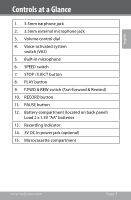Coby CXR123 User Manual - Page 10
Voice Activated System VAS, Quick Review and Quick Recording
 |
UPC - 716829151235
View all Coby CXR123 manuals
Add to My Manuals
Save this manual to your list of manuals |
Page 10 highlights
English Controls Voice Activated System (VAS) Set VAS switch to ON; when dictation pauses for two to six seconds, recording will stop temporarily. When dictation resumes, recording will continue. —— Use the VOLUME/VAS SENS control to adjust the microphone sensitivity, so that it activates at the appropriate level of sound. Set VAS switch to OFF; recording will continue until the STOP/EJECT button is pressed. Volume/VAS Sensitivity Control When the unit is in playback mode, this control adjusts the playback volume level. When the unit is in record mode, this control adjusts the microphone sensitivity. At maximum, a soft sound can turn on the recorder. At minimum, a louder sound is required. Quick Review and Quick Recording To play a recording which has just been made: 1. During recording, slide and hold the F.FWD-REW switch up to rewind the tape. The RECORD button will be released automatically. 2. When the desired position on the tape is reached, release the F.FWD-REW switch. Playback will begin. Page 10 Coby Electronics Corporation