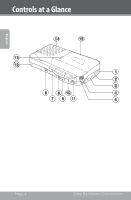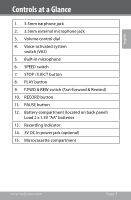Coby CXR123 User Manual - Page 9
Controls - microcassette
 |
UPC - 716829151235
View all Coby CXR123 manuals
Add to My Manuals
Save this manual to your list of manuals |
Page 9 highlights
English Controls Tape Speed 2.4 (normal) tape speed: Compatible with most single-speed microcassettes. 1.2 tape speed: for longer recording, allows you to record up two hours on a 60-minute (MC-60) cassette. Do not change the tape speed setting while recording. Pause Slide the PAUSE switch up to suspend function in PLAY, RECORD, FAST FORWARD or REWIND mode. Slide the switch down to resume operation. Fast Forward and Rewind To rapidly advance or rewind the tape, press STOP/EJECT and slide the F.FWD-REW switch up or down into a locked position. Slide down to fast forward; slide up to rewind. Press STOP/EJECT to stop the tape at the desired position or once the tape has ended. www.cobyusa.com Page 9

www.cobyusa.com
Page 9
English
Controls
Tape Speed
2.µ (normal) tape speed: Compatible with most
±
single-speed microcassettes.
1.2 tape speed: for longer recording, allows you to re-
±
cord up two hours on a ¶·-minute (MC-¶·) cassette.
Do
not
change
the
tape
speed
setting
while
recording.
Pause
Slide the PAUSE switch up to suspend function in
±
PLAY, RECORD, FAST FORWARD or REWIND mode.
Slide the switch down to resume operation.
±
Fast Forward and Rewind
To rapidly advance or rewind the tape, press STOP/EJECT
and slide the F.FWD-REW switch up or down into a locked
position. Slide down to fast forward; slide up to rewind.
Press STOP/EJECT to stop the tape at the desired position
or once the tape has ended.