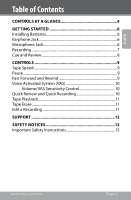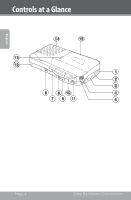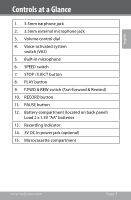Coby CXR123 User Manual - Page 8
Cue and Review
 |
UPC - 716829151235
View all Coby CXR123 manuals
Add to My Manuals
Save this manual to your list of manuals |
Page 8 highlights
English Getting Started Cue and Review To locate a specific portion of the tape during playback, you can fast forward or rewind the tape by sliding and holding the F.FWD-REW switch down or up. The recorded portion will produce a "chattering" sound during scanning, allowing the recorded and unrecorded portions of the tape to be easily distinguished. Release the switch to resume normal playback. Page 8 Coby Electronics Corporation

Page 8
Coby Electronics Corporation
English
Cue and Review
To locate a specific portion of the tape during playback,
you can fast forward or rewind the tape by sliding and
holding the F.FWD-REW switch down or up. The recorded
portion will produce a “chattering” sound during scan-
ning, allowing the recorded and unrecorded portions of
the tape to be easily distinguished. Release the switch to
resume normal playback.
Getting Started