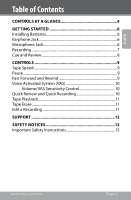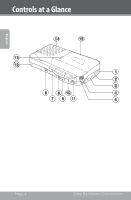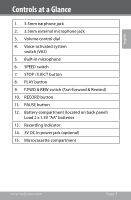Coby CXR123 User Manual - Page 7
Recording - voice recorder
 |
UPC - 716829151235
View all Coby CXR123 manuals
Add to My Manuals
Save this manual to your list of manuals |
Page 7 highlights
English Getting Started Recording 1. Press STOP/EJECT button to open the microcassette compartment. 2. Install a microcassette with the desired side facing outward (visible through window). 3. Close the microcassette compartment. 4. Set the VAS switch to OFF (for normal recording) or ON (to activate the voice activated system). 5. Press the RECORD button. The PLAY button will automatically engage. The Recording indicator will light. 6. Place the recorder close to the sound source. 7. Press the STOP/EJECT button to stop recording. The first few sounds that activate the unit may not be recorded. For best results, say a few words before you begin dictation. Variations in voice level will not cause the recorder to deactivate. The unit will stop recording after 2 - 6 seconds of silence. The unit incorporates a built-in recording level control, which automatically sets the recording input level. www.cobyusa.com Page 7