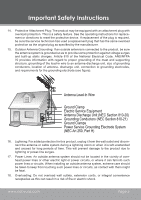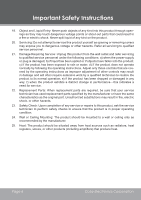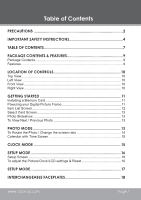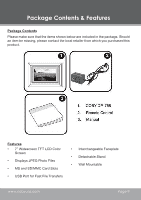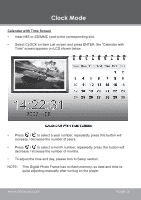Coby DP 758 Instruction Manual - Page 10
Location of Controls - electronics
 |
UPC - 716829917589
View all Coby DP 758 manuals
Add to My Manuals
Save this manual to your list of manuals |
Page 10 highlights
Location of Controls Top View 1. Menu Press for exit 2. Enter/Slideshow Press for Enter Press for Slideshow 3. Down 4. Up 5. Left Press for Left during selecting Press for rotating (In Photo Mode) 6. Right Press for Right during selecting Press for Full screen / Original screen (In Photo Mode) Left View 7. Memory Stick (MS) 8. Secure Digital (SD) / Multi Media Card (MMC) 9. USB Port (connect to a computer) Front View 10. 7" TFT LCD Right View 11. Power Switch (On / Off) 12. Power In Jack 13. Detachable Kickstand Page 10 Coby Electronics Corporation
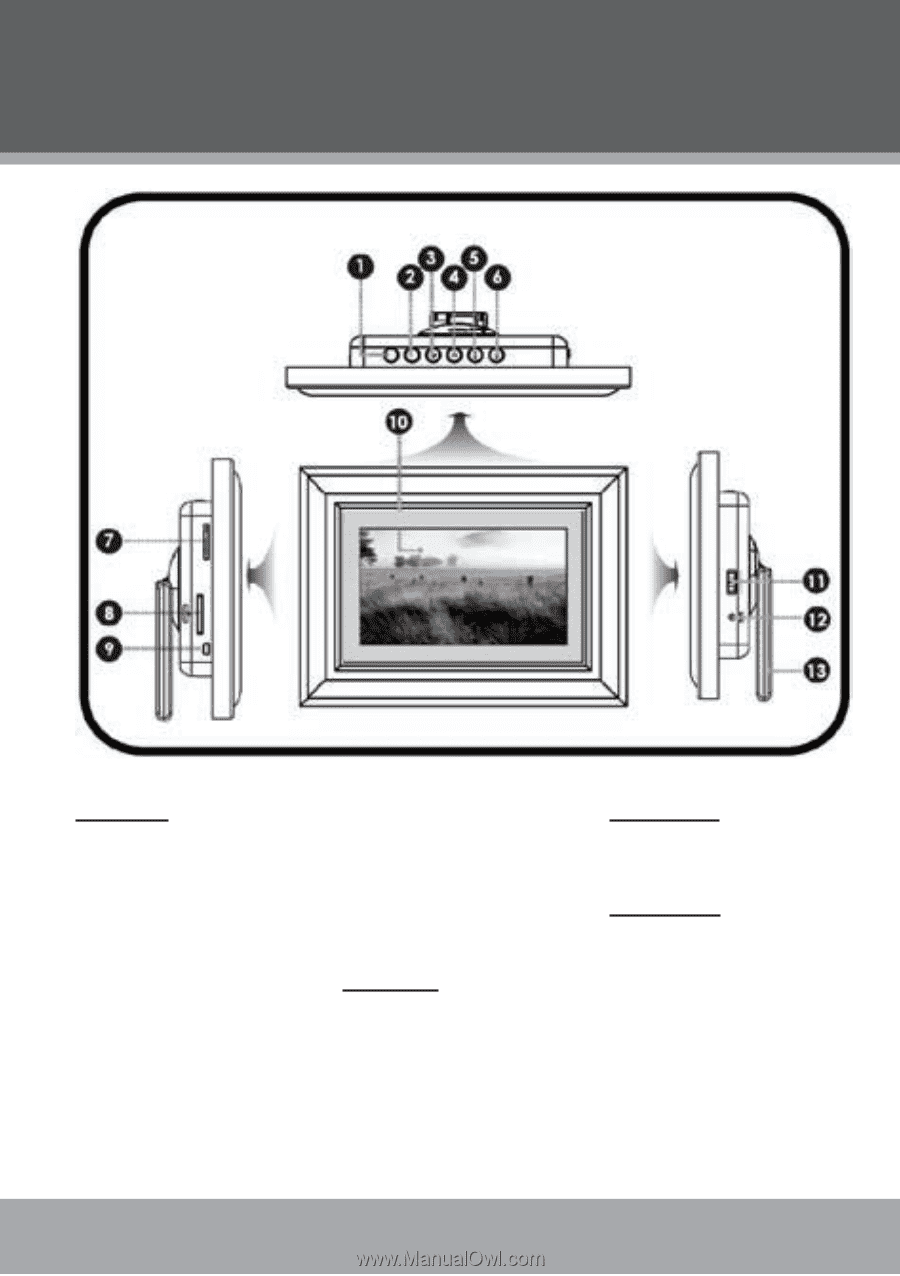
Page 10
Coby Electronics Corporation
Top View
Menu
Press for exit
Enter/Slideshow
Press for Enter
Press for Slideshow
Down
Up
Left
Press for Left during
selecting
Press for rotating
(In Photo Mode)
1.
2.
3.
4.
5.
Right
Press for Right during
selecting
Press for Full screen /
Original screen
(In Photo Mode)
Left View
Memory Stick (MS)
Secure Digital (SD) /
Multi Media Card (MMC)
USB Port (connect to a
computer)
6.
7.
8.
9.
Front View
7” TFT LCD
Right View
Power Switch (On / Off)
Power In Jack
Detachable Kickstand
10.
11.
12.
13.
Location of Controls