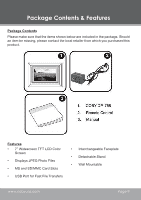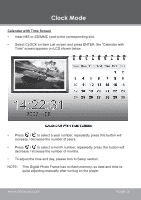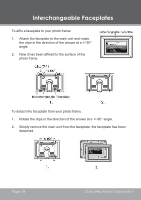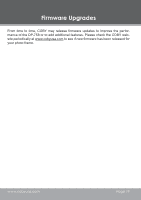Coby DP 758 Instruction Manual - Page 14
Coby Electronics Corporation
 |
UPC - 716829917589
View all Coby DP 758 manuals
Add to My Manuals
Save this manual to your list of manuals |
Page 14 highlights
Photo Mode To Rotate the Photo / Change the screen ratio Press to rotate the photo to angles shown below: • Rotation 90° → Rotation 180° → Rotation 270° → Original • Press to toggle the screen ratio between Full Screen and Original. To adjust the photo slideshow speed to Fast / Middle / Slow, please turn to Setup section. Page 14 Coby Electronics Corporation
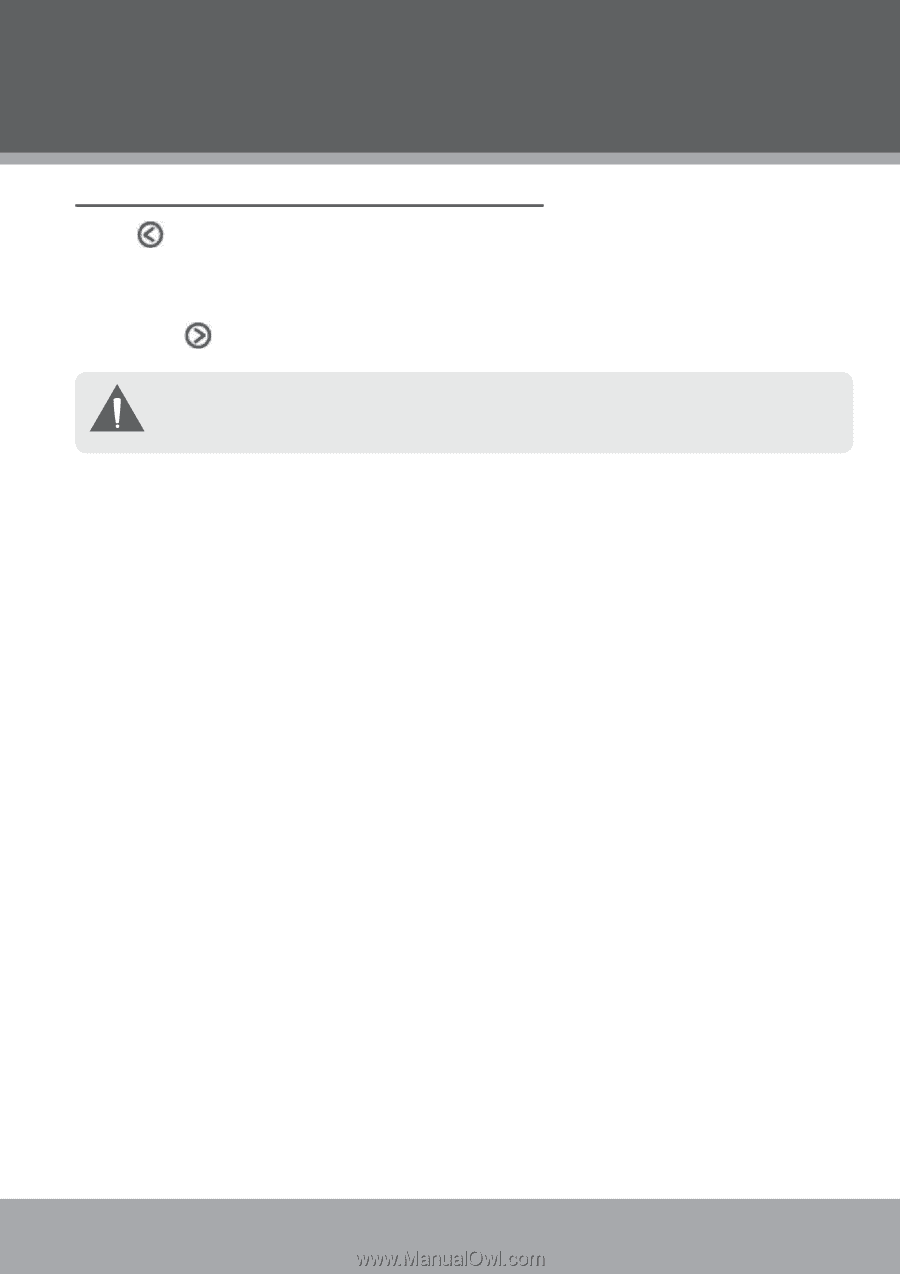
Page 1³
Coby Electronics Corporation
To Rotate the Photo / Change the screen ratio
Press
to rotate the photo to angles shown below:
Rotation 90° → Rotation 180° → Rotation 270° → Original
Press
to toggle the screen ratio between Full Screen and Original.
To adjust the photo slideshow speed to Fast / Middle / Slow, please
turn to Setup section.
•
•
Photo Mode