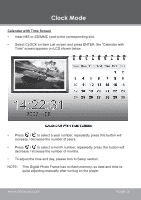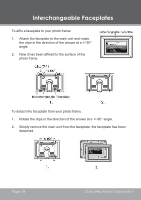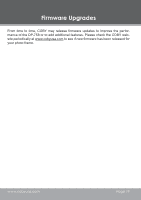Coby DP 758 Instruction Manual - Page 18
Interchangeable Faceplates
 |
UPC - 716829917589
View all Coby DP 758 manuals
Add to My Manuals
Save this manual to your list of manuals |
Page 18 highlights
Interchangeable Faceplates To affix a faceplate to your photo frame: 1. Attach the faceplate to the main unit and rotate the clips in the direction of the arrows at a +/-90° angle. 2. Now it has been affixed to the surface of the photo frame. To detach the faceplate from your photo frame. 1. Rotate the clips in the direction of the arrows at a +/-90° angle. 2. Simply remove the main unit from the faceplate, the faceplate has been detached. Page 18 Coby Electronics Corporation

Page 1·
Coby Electronics Corporation
Interchangeable Faceplates
To affix a faceplate to your photo frame:
Attach the faceplate to the main unit and rotate
the clips in the direction of the arrows at a +/-90°
angle.
Now it has been affixed to the surface of the
photo frame.
To detach the faceplate from your photo frame.
Rotate the clips in the direction of the arrows at a +/-90° angle.
Simply remove the main unit from the faceplate, the faceplate has been
detached.
1.
2.
1.
2.